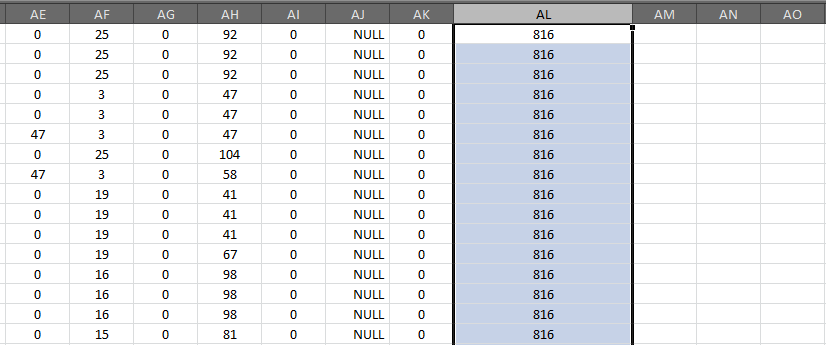Thank you!
Search found 10 matches
- 19 Apr 2012 03:51
- Forum: DOS Batch Forum
- Topic: Help with network drive map - detect IP address and append
- Replies: 4
- Views: 5186
Re: Help with network drive map - detect IP address and appe
Excellent! That worked exactly as required!
Thank you!
Thank you!
- 18 Apr 2012 02:26
- Forum: DOS Batch Forum
- Topic: Help with network drive map - detect IP address and append
- Replies: 4
- Views: 5186
Re: Help with network drive map - detect IP address and appe
Apologies for not being too clear in the description. Basically, there are 50+ servers for restaurants we deal with, each server is on site at the restaurant. Each site has 3 - 6 POS tills running on Win 2000, and can manually map a drive from the server. We need to map the drive to POS2 for each se...
- 17 Apr 2012 04:05
- Forum: DOS Batch Forum
- Topic: Help with network drive map - detect IP address and append
- Replies: 4
- Views: 5186
Help with network drive map - detect IP address and append
Hello, Im trying to create a batch file which will map a network drive. I'm planning to push this out via Eset Remote Administrator Console to over 50 computers in different sites. As these obviously have different IP addresses, I need a way to detect the IP and append to the script. All the network...
- 14 Feb 2012 04:39
- Forum: DOS Batch Forum
- Topic: Adding Headers to a csv file?
- Replies: 5
- Views: 7832
Re: Adding Headers to a csv file?
foxidrive wrote:I was editing as you replied. See above.
Some characters could be a problem in fieldnames. Alphanumeric text is fine.
Worked perfectly, thank you!
- 14 Feb 2012 04:22
- Forum: DOS Batch Forum
- Topic: Adding Headers to a csv file?
- Replies: 5
- Views: 7832
Re: Adding Headers to a csv file?
foxidrive wrote:I was editing as you replied. See above.
Some characters could be a problem in fieldnames. Alphanumeric text is fine.
Thank you, will try that now.
- 14 Feb 2012 04:02
- Forum: DOS Batch Forum
- Topic: Adding Headers to a csv file?
- Replies: 5
- Views: 7832
Re: Adding Headers to a csv file?
Possibly a regular task, set up using windows scheduled tasks.
This file will sit on 150 computers so installing extra software is a no-go to be honest.
This file will sit on 150 computers so installing extra software is a no-go to be honest.
- 14 Feb 2012 03:34
- Forum: DOS Batch Forum
- Topic: Adding Headers to a csv file?
- Replies: 5
- Views: 7832
Adding Headers to a csv file?
Following on from my earlier post regarding adding an extra column of information to a csv, I now need to get headers added to each column.
There are 40 columns, and have the header names in a .txt file, one per line.
Is there any easy way to add these in using a batch file?
There are 40 columns, and have the header names in a .txt file, one per line.
Is there any easy way to add these in using a batch file?
- 10 Feb 2012 06:58
- Forum: DOS Batch Forum
- Topic: Adding a column to a csv file and populating it
- Replies: 21
- Views: 36925
Re: Adding a column to a csv file and populating it
When you say 'last empty column' I assume that no other columns with data appear after the last empty one. Try this: @echo off for /f "delims=" %%a in ('type "file.csv"') do ( >>"fileout.csv" echo.%%a,816 ) That worked perfectly, thank you very much for your help!
- 10 Feb 2012 04:51
- Forum: DOS Batch Forum
- Topic: Adding a column to a csv file and populating it
- Replies: 21
- Views: 36925
Re: Adding a column to a csv file and populating it
Hello, sorry that image is a bit deceiving, its a screen shot off of Excel. Also my description was a bit misleading as well! There is no column header. Just need to insert 816 to each row on the last empty column which will be the same for each CSV file. For example here is a section of the CSV, I ...
- 10 Feb 2012 03:42
- Forum: DOS Batch Forum
- Topic: Adding a column to a csv file and populating it
- Replies: 21
- Views: 36925
Adding a column to a csv file and populating it
Hello, I wish to run a batch file which will add a column at the end (usually "AL") to a CSV file and populate each row in that column with a static number.
For example adding 816 to each row on AL:
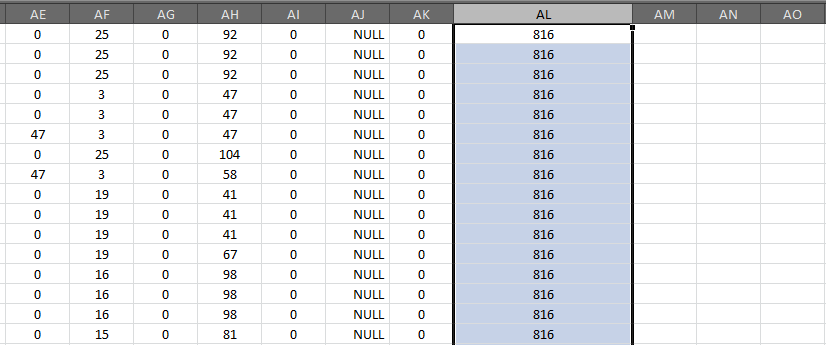
For example adding 816 to each row on AL: