Try your example using 120 columns in the console screen buffer and with 80 columns.
I'm thinking how solve this.
For the moment, a fix would be use 120 columns.
Code: Select all
mode con cols=120
Moderator: DosItHelp
Code: Select all
mode con cols=120
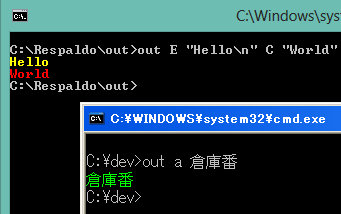
Code: Select all
out.exe text
out.exe hex_color text ...Code: Select all
\b backspace
\r carriage return
\d new line
\t horizontal tab
Code: Select all
@Echo Off
SetLocal EnableExtensions
If Not Exist OUT.EXE (
Call :Rebuild
If ErrorLevel 1 (
Echo Rebuild failed.
Goto :Eof
)
)
out 0E " SOME TEXT TO DISPLAY HERE IN COLOR\n"
out 0E " SOME TEXT TO DISPLAY HERE IN COLOR\n"
out 0E " SOME TEXT TO DISPLAY HERE IN COLOR\n"
Goto :Eof
:Rebuild
Rem Script made using BHX 5.6 { consolesoft.com/p/bhx }
SetLocal EnableExtensions EnableDelayedExpansion
Set "bin=OUT.CAB"
Set /A "size=1296"
Rem Source code of out v1.1 at: consolesoft.com/p/out/out.txt
For %%# In (
"OUT.EXE"
"!bin!" "!bin!.da" "!bin!.tmp"
) Do If Exist "%%#" (Del /A /F /Q "%%#" >Nul 2>&1
If ErrorLevel 1 Exit /B 1 )
Set "fsrc=%~f0"
Findstr /B /N ":+res:!bin!:" "!fsrc!" >"!bin!.tmp"
(Set /P "inioff="
Set /P "endoff=") <"!bin!.tmp"
For /F "delims=:" %%# In ("!inioff!") Do Set "inioff=%%#"
For /F "delims=:" %%# In ("!endoff!") Do Set "endoff=%%#"
Set ".=ado="adodb.stream""
Set ".=!.! :set a=createobject(ado) :a.type=1 :a.open"
Set ".=!.! :set u=createobject(ado) :u.type=2 :u.open"
Set ".=!.! :set fs=createobject("scripting.filesystemobject")"
Set ".=!.! :set s=fs.opentextfile("!fsrc!",1,0,0)"
Set ".=!.! :e="0123456789abcdefghijklmnopqrstuvwxyzABCDEF"
Set ".=!.!GHIJKLMNOPQRSTUVWXYZ.-:+=^^`/*?&<>()[]{}~,$#"
Set ".=!.!" :max=!size! :wri=0 :n=array(0,0,0,0,0)"
Set ".=!.! :for i=1 to !inioff! step 1 :s.readline :next"
Set ".=!.! :do while i<!endoff! :d=replace(s.readline," ","")"
Set ".=!.! :for j=1 to len(d) step 5 :num85=mid(d,j,5)"
Set ".=!.! :v=0 :for k=1 to len(num85) step 1"
Set ".=!.! :v=v*85+instr(1,e,mid(num85,k,1))-1 :next"
Set ".=!.! :n(1)=Fix(v/16777216) :v=v-n(1)*16777216"
Set ".=!.! :n(2)=Fix(v/65536) :v=v-n(2)*65536"
Set ".=!.! :n(3)=Fix(v/256) :n(4)=v-n(3)*256"
Set ".=!.! :for m=1 to 4 step 1 :if (wri < max) then"
Set ".=!.! :u.writetext chrb(n(m)) :wri=wri+1 :end if :next"
Set ".=!.! :next :i=i+1 :loop"
Set ".=!.! :u.position=2 :u.copyto a :u.close :set u=nothing"
Set ".=!.! :a.savetofile "!bin!",2 :a.close :set a=nothing"
Set ".=!.! :s.close :set s=nothing :set fs=nothing"
Echo !.!>"!bin!.da"
Set "ret=1"
Cscript.exe /B /E:vbs "!bin!.da" >Nul
For %%# In ("!bin!") Do If "%%~z#"=="!size!" Set "ret=0"
If "0"=="!ret!" Expand.exe -r "!bin!" -F:* . >Nul
If ErrorLevel 1 Set "ret=1"
Del /A /F "!bin!" "!bin!.da" "!bin!.tmp" >Nul
Exit /B !ret!
:+res:OUT.CAB:
o&BzG000005cS4l00000ec2UI000000,5A50rr9100000l&Wh`0rrim01Ybg
00000006w}nc]m~pGpvDmoz$U(qS&z.#{5Kty.l-0u.NDJNE)A001/107u>/
CvaJ$T)5*pV$I,vwUo-LThG]~9u~7$8S`Y^FvfK4?QVb^WB:`?IdKEBguUL8
5~}+HaB<PKl7**#m<LetE9,polikZs8x,XE2.Aq.01Yehbn*G>c<e,.~KD{B
.Ri]/?V?,H(&mxE1X:<Z4z{wS3Q??`fSIGb5#VCw<n.?rz:D-n,gGK,00000
bM`cl,1Gu04-J8YP]z:woAFd4ssb6zy+<Rke+Q)l4<2[e<)tick*?Grg1Mwf
6PFQ&O5.K$tn2itslH?-I&/s[c[y$isY=8GD)fA4evj8+RTd#BhI~^{l)Sg,
dnzpReo~]~Z`=MRJ6I~cJrIDFj=B&xf>w,^c{kWWEUbCf3-x&:4phFltjjAB
.V/sq1+-brA/*k>N9)Y?=4kXK4YOs$z.d*eV65j.=0(gTkG`N]~dPVTqLG>I
W]R37aVNzEcY~J7~u,5`6M(3TO<dUA(iD=,k#gkcuMmMo19HRr<uxu=JN)Eg
y)~+}mysztnrvY25./VT-=-FD//dsB`u]3N1oL<ZHI~TygDR,Wt&b^~.,9)/
v=2>~4x9<H?tEL)hW}s1BMwmCA7ehv2z}L+9p}f>cuR&fu3r=MW+q`$xp</h
dP(H,]ZhP{`b7<X/c^fd`^rqTu#MXp+kodB?>#M991JT(md/KU)m/$:/9n`a
sId`-ddBHZsy.m,2JyDjah*EXBS`J=n7JW`?DsZ4mrY,PWIO761S^tw6KSB4
i,3nti-Pz=fwX+hle1?c:}RYLGnT=+*u=1,J.OG8*>5=W1M5x=W~Dw-bRJv3
=lCpcp3#(lD/(^h/Jxnk:zn)Td:3-?)08s,*Wv)GpW,DYw7(2OT(^ZKCq{{O
dK>T0vpDbQ&l1I((m.`o7xp)&`UzgzvQ67r</zP{MFgc0c?21HZBk1j5XCBT
gwJ-68P<[?NB]Qm=G,(B]a5a)}Za3n8d8Z~m}]VSDjdw=YR({0~eKPlP}57p
}HseUDs<XHh&v2yoq+pX>Ilw-V`A0?9{7?3f?D?(dLC*xBdIw)?{g~o7Q6R:
et14Bd)hL}b,6o#.ZhXkp$Khj}K)R{g>d]tlu[zdQ#}Po*+9TSOoaHS9wOM9
(-VtfD-63:{ILq)*gdZbX<,bu8<QYP]Vu}Kxk/JuOncWV>08Ev~D5SGw:htt
bR[LC:p^W{&7}w>GL]~ti^gS[vRcVKo}l:TGjBaHCE[$wmn)>xNK&e3i9<[`
.~/`-T0aVv<Xg<,L7ju*eXQBZ?=p>NG*2c9]G0pixb:,zB*$R9,3qGOxm8?9
f3Bh/SsqRu{E&l&-GJo?OdCPqHA{MGgtr]NOe#x1]}8vx/Y$4ysGz<nF+3sI
n>-U}T5uTkirf=fe(LX66C-Cc4p>u7f?IHefXK{^7Gsm$y&VVeK11mo0m<4k
`JtqI~L83UJa2H-Fu~LdWr:rGLQvn.U[`1j*as3KvxGO]N,pj]M^G2yIBAYp
Wep+u3/Qz)eB`?dHjOG,kT[}W[P&.^Nj7}0^K*sFEq#]bc5*myRlW}RWu{8>
:+res:OUT.CAB:
Code: Select all
@Echo Off
Cls
Color 17
::Call :Color A "######" \n E "" C " 23 " E "!" \n B "#&calc" \n
Call :Color 1A "Color A" \n
Call :Color 1B "Color B" \n
Call :Color C "Color C" \n
Call :Color D "Color D" \n
Call :Color E "Color E" \n
Call :Color F "Color F" \n
Call :Color G "Color G" \n
Call :Color H "Color H" \n
Call :Color I "Color I" \n
Call :Color J "Color J" \n
Call :Color K "Color K" \n
Call :Color L "Color L" \n
Call :Color M "Color M" \n
Call :Color N "Color N" \n
Call :Color O "Color O" \n
exit /b 1
::***********************The subroutines are:
:Color
:: v23c
:: Arguments: hexColor text [\n] ...
:: \n -> newline ... -> repeat
:: Supported in windows XP, 7, 8.
:: This version works using Cmd /U
:: In XP extended ascii characters are printed as dots.
:: For print quotes, use empty text.
SetLocal EnableExtensions EnableDelayedExpansion
Subst `: "!Temp!" >Nul &`: &Cd \
SetLocal DisableDelayedExpansion
Echo(|(Pause >Nul &Findstr "^" >`)
Cmd /A /D /C Set /P "=." >>` <Nul
For /F %%# In (
'"Prompt $H &For %%_ In (_) Do Rem"') Do (
Cmd /A /D /C Set /P "=%%# %%#" <Nul >`.1
Copy /Y `.1 /B + `.1 /B + `.1 /B `.3 /B >Nul
Copy /Y `.1 /B + `.1 /B + `.3 /B `.5 /B >Nul
Copy /Y `.1 /B + `.1 /B + `.5 /B `.7 /B >Nul
)
:__Color
Set "Text=%~2"
If Not Defined Text (Set Text=^")
SetLocal EnableDelayedExpansion
For %%_ In ("&" "|" ">" "<"
) Do Set "Text=!Text:%%~_=^%%~_!"
Set /P "LF=" <` &Set "LF=!LF:~0,1!"
For %%# in ("!LF!") Do For %%_ In (
\ / :) Do Set "Text=!Text:%%_=%%~#%%_%%~#!"
For /F delims^=^ eol^= %%# in ("!Text!") Do (
If #==#! EndLocal
If \==%%# (Findstr /A:%~1 . \` Nul
Type `.3) Else If /==%%# (Findstr /A:%~1 . /.\` Nul
Type `.5) Else (Cmd /A /D /C Echo %%#\..\`>`.dat
Findstr /F:`.dat /A:%~1 .
Type `.7))
If "\n"=="%~3" (Shift
Echo()
Shift
Shift
If ""=="%~1" Del ` `.1 `.3 `.5 `.7 `.dat &Goto :Eof
Goto :__ColorDocfxit wrote:I have tried to use the color function v23c.
I'm having unpredictable results.
Does anyone know what I am doing wrong?Code: Select all
Call :Color 1A "Color A" \n
Call :Color 1B "Color B" \n
Call :Color C "Color C" \n
Call :Color D "Color D" \n
Call :Color E "Color E" \n
Call :Color F "Color F" \n
Call :Color G "Color G" \n
Call :Color H "Color H" \n
Call :Color I "Color I" \n
Call :Color J "Color J" \n
Call :Color K "Color K" \n
Call :Color L "Color L" \n
Call :Color M "Color M" \n
Call :Color N "Color N" \n
Call :Color O "Color O" \n
Thank you,
Docfxit
Code: Select all
mode con cols=120Code: Select all
@Echo Off &SetLOCAL EnableDelayedExpansion &Rem.Keep environment uncluttered.
:: Create Argument Array
Set "ArgArr{0}=8"
Set "ArgArr{1}=one1"
Set "ArgArr{2}=two22"
Set "ArgArr{3}=three333"
Set "ArgArr{4}=four4444"
Set "ArgArr{5}=five55555"
Set "ArgArr{6}=six666666"
Set "ArgArr{7}=seven7777777"
Set "ArgArr{8}=eight88888888"
:: Display Argument Array using 'Set /P and Call :color
For /F "delims=#" %%a in ('"prompt #$H# &echo on &for %%b in (1) do rem"') Do (Set "{bs}=%%a")
Echo.
<nul Set /p "=["
Call :color 0F "Arguments: "
Set "Wide=11"
For /L %%A in (1,1,%ArgArr{0}%) do (
set ArgX=%%A
Call Set "x=%%argArr{!ArgX!}%%"
CALL :strlen x ArgLen
Set /A Wide=!Wide!+!ArgLen!+2
IF !wide! GTR 72 (
Echo.
Set /A Wide=!ArgLen!+2
)
set /a rmder=%%A%%2
if /i "!rmder!" EQU "0" (
Call :color 0B "!x!"
) Else (
Call :color 0E "!x!"
)
<nul Set /p "=, "
)
If %ArgArr{0}% GTR 0 (
Echo(%{bs}%%{bs}%]
) Else (
echo.No arguments for %~nx0%]
)
Exit /B
:Color
:: Color v23
:: Arguments: hexColor text [\n] ...
:: \n -> newline ... -> repeat
:: Supported in windows XP, 7, 8.
:: This version works using Cmd /U
:: In XP extended ascii characters are printed as dots.
:: For print quotes, use empty text.
SetLocal EnableExtensions EnableDelayedExpansion
Subst `: "!Temp!" >Nul &`: &Cd \
SetLocal DisableDelayedExpansion
Echo(|(Pause >Nul &Findstr "^" >`)
Cmd /A /D /C Set /P "=." >>` <Nul
For /F %%# In (
'"Prompt $H &For %%_ In (_) Do Rem"') Do (
Cmd /A /D /C Set /P "=%%# %%#" <Nul >`.1
Copy /Y `.1 /B + `.1 /B + `.1 /B `.3 /B >Nul
Copy /Y `.1 /B + `.1 /B + `.3 /B `.5 /B >Nul
Copy /Y `.1 /B + `.1 /B + `.5 /B `.7 /B >Nul
)
:__Color
Set "Text=%~2"
If Not Defined Text (Set Text=^")
SetLocal EnableDelayedExpansion
For %%_ In ("^" "&" "|"
) Do Set "Text=!Text:%%~_=^%%~_!"
Set /P "LF=" <` &Set "LF=!LF:~0,1!"
For %%# in ("!LF!") Do For %%_ In (
\ / :) Do Set "Text=!Text:%%_=%%~#%%_%%~#!"
For /F delims^=^ eol^= %%# in ("!Text!") Do (
If #==#! EndLocal
If \==%%# (Findstr /A:%~1 . \` Nul
Type `.3) Else If /==%%# (Findstr /A:%~1 . /.\` Nul
Type `.5) Else (Cmd /A /D /C Echo %%#\..\`>`.dat
Findstr /F:`.dat /A:%~1 .
Type `.7))
If "\n"=="%~3" (Shift
Echo()
Shift
Shift
If ""=="%~1" Del ` `.1 `.3 `.5 `.7 `.dat &Goto :Eof
Goto :__Color
:strLen string len -- returns the length of a string
@Echo Off
:: -- string [in] - variable name containing the string being measured for length
:: -- len [out] - variable to be used to return the string length
:: Many thanks to 'sowgtsoi', but also 'jeb' and 'amel27' dostips forum users helped making this short and efficient
:$created 20081122 :$changed 20101116 :$categories StringOperation
:$source http://www.dostips.com
( SETLOCAL ENABLEDELAYEDEXPANSION
set "str=A!%~1!"&rem keep the A up front to ensure we get the length and not the upper bound
rem it also avoids trouble in case of empty string
set "len=0"
for /L %%A in (12,-1,0) do (
set /a "len|=1<<%%A"
for %%B in (!len!) do if "!str:~%%B,1!"=="" set /a "len&=~1<<%%A"
)
)
( ENDLOCAL & REM RETURN VALUES
IF "%~2" NEQ "" SET /a %~2=%len%
)
EXIT /b
Erik Bachmann
I simply do not understand your example!
Are you intending to convert the output string into an array - and the print the characters one by one?
How would this solve the position72-80 problem?
Please supply a complete example
Rather than messing with a good thing, I suggest considering ":getColorCode - converts color text to color code" from the DosTips function library at http://www.dostips.com/DtCodeCmdLib.php#getColorCode to assist. You can easily add text abbreviations for your use before you call the color function.ebloch wrote:Great function for which I offer a small addition to simplify the CALL and help my memory for text color.
Code: Select all
[Arguments: one1, two22]
Bright Yellow
Not Colorized
Turquoise
:: THE PRECEDING LINES WERE COLORIZED APPROPRIATELY
Output from Type SaveColor.txt
[Arguments: one1, two22]
Bright Yellow
Not Colorized
u r q u o i s e
Output from file: 'SaveColor.txt'
Item=[Arguments: one1, two22]
Item=Bright Yellow
Item=Not ColorizedCode: Select all
****** ******************************* Top of Data *********************************
------------------------------------------------------------------------------------
000001
22222222222222222222222222222222222222222222222222222222222222222222222222222
00000000000000000000000000000000000000000000000000000000000000000000000000000
------------------------------------------------------------------------------------
000002 [Arguments\..\`:. :\..\`:. \..\`:.
54767666775225632020020020020020020020352256320200200200200200200202522563202
B1275D5E43CEEC0AE808808808808808808808ACEEC0AE8088088088088088088080CEEC0AE80
------------------------------------------------------------------------------------
000003 Bright Yellow\..\`:.
47666725666675225632020020020020020020020222222222222222222222222222222222222
229784095CCF7CEEC0AE808808808808808808808000000000000000000000000000000000000
------------------------------------------------------------------------------------
000004 Not Colorized
46724666767662222222222222222222222222222222222222222222222222222222222222222
EF403FCF29A540000000000000000000000000000000000000000000000000000000000000000
------------------------------------------------------------------------------------
000005 T
****** ****************************** Bottom of Data *******************************
=> NOTE line 000005 contains T u r q u o o i s e <= (X'00' between letters)