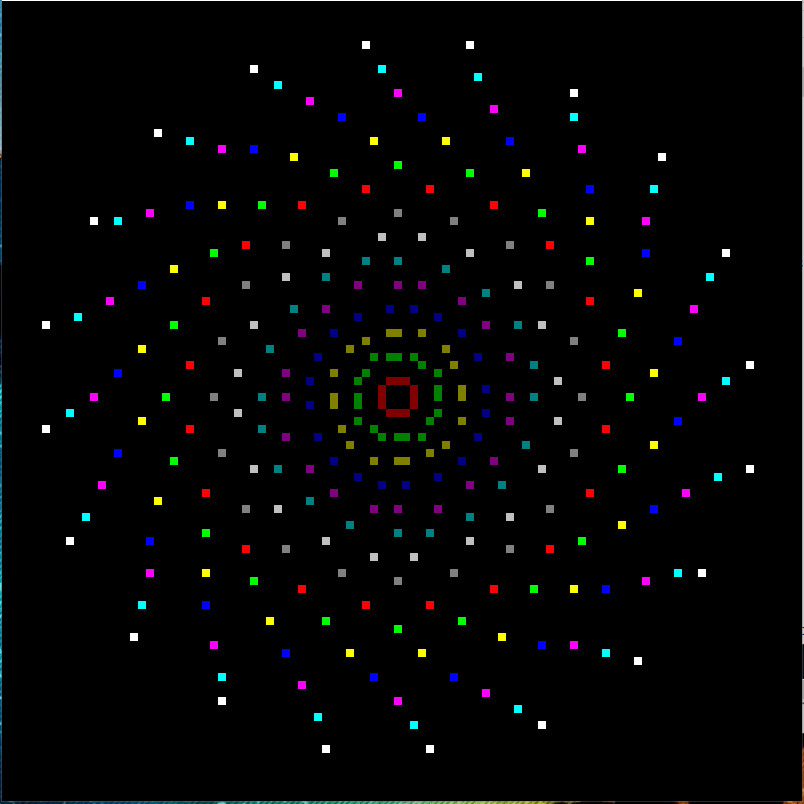Shapes and rotation
Posted: 01 Apr 2018 22:59
Hello all ^-^
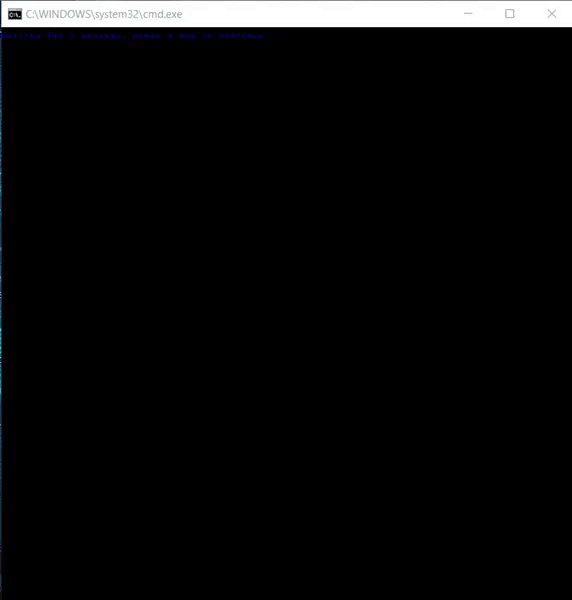
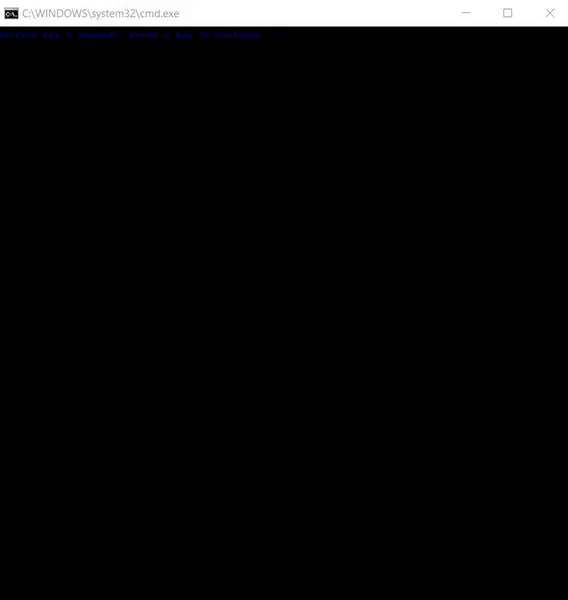
I would mostly like to share (what you all probably already know) but I'm quite proud of it because I took the time to experiment, and learn all of this on my own. I soon come to find out that I've simulated the "mid-point circle" algorithm, but I've applied the math to create shapes of all sides (except circles, being the absolute most trivial).
A circle would be simple.
Expanding my knowledge of this fundamental for circles, I considered dividing up the degrees of a circle, and plotting them evening.
But the experimenting didn't stop there. I wanted to not only get different shapes, but I wanted to expand or shrink their size, and I wanted to rotate them, and I wanted them colorful.
I was using Bresenham's Line algorithm as a function before, but found it's performance to be so slow it made me cringe, so I implemented as a macro. This macro has usage commented in the script.
So this is the script I've come up with! CHECK THE "CHANGE ME!!!!" on line 69
I really hope you enjoy!
For a beautiful phyllotaxis, you can change the SIDES to 20, and change LINE 91 to
instead of
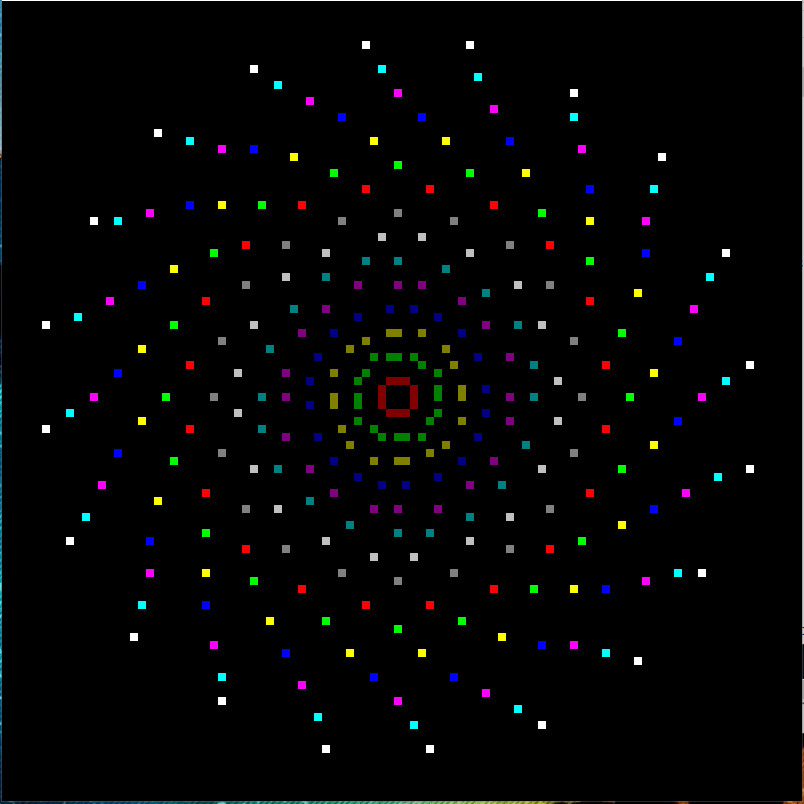
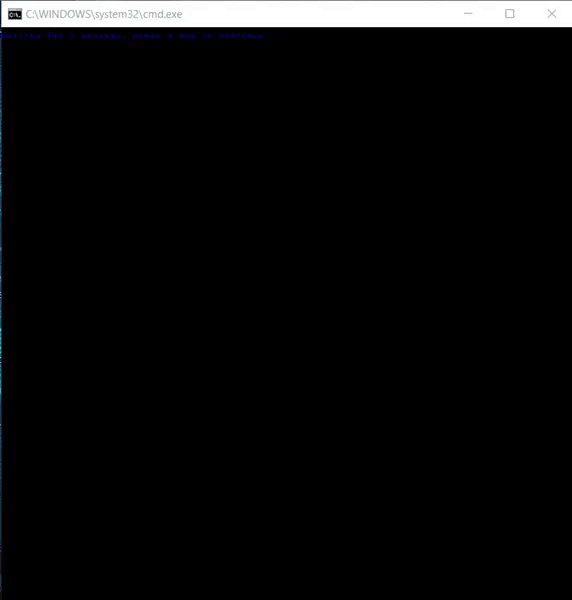
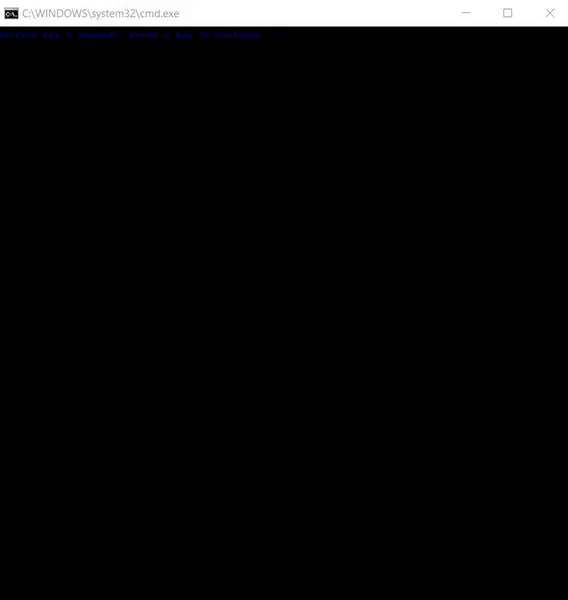
I would mostly like to share (what you all probably already know) but I'm quite proud of it because I took the time to experiment, and learn all of this on my own. I soon come to find out that I've simulated the "mid-point circle" algorithm, but I've applied the math to create shapes of all sides (except circles, being the absolute most trivial).
A circle would be simple.
Code: Select all
x=20 * !cos(x):x=angle! + 50"
y=20 * !sin(x):x=angle! + 50"Code: Select all
360/sidesI was using Bresenham's Line algorithm as a function before, but found it's performance to be so slow it made me cringe, so I implemented as a macro. This macro has usage commented in the script.
So this is the script I've come up with! CHECK THE "CHANGE ME!!!!" on line 69
I really hope you enjoy!
Code: Select all
@echo off & setlocal enableDelayedExpansion
mode 100,100
set ^"LF=^
^" Above empty line is required - do not remove
set ^"\n=^^^%LF%%LF%^%LF%%LF%^^"
rem capture ESC for VT100 %plot% macro. %line% ultilizes %plot%
for /F %%a in ('echo prompt $E^| cmd') do set "ESC=%%a"
set "_SIN=a-a*a/1920*a/312500+a*a/1920*a/15625*a/15625*a/2560000-a*a/1875*a/15360*a/15625*a/15625*a/16000*a/44800000"
set "SIN(x)=(a=(x * 31416 / 180)%%62832, c=(a>>31|1)*a, a-=(((c-47125)>>31)+1)*((a>>31|1)*62832) + (-((c-47125)>>31))*( (((c-15709)>>31)+1)*(-(a>>31|1)*31416+2*a) ), %_SIN%) / 10000"
set "COS(x)=(a=(15708 - x * 31416 / 180)%%62832, c=(a>>31|1)*a, a-=(((c-47125)>>31)+1)*((a>>31|1)*62832) + (-((c-47125)>>31))*( (((c-15709)>>31)+1)*(-(a>>31|1)*31416+2*a) ), %_SIN%) / 10000"
set "_SIN="
rem %plot% x y COLOR(0-255) COLOR(0-255) CHAR
set plot=for %%# in (1 2) do if %%#==2 ( for /f "tokens=1-5" %%1 in ("^!args^!") do (%\n%
set "screen=^!screen^!!esc