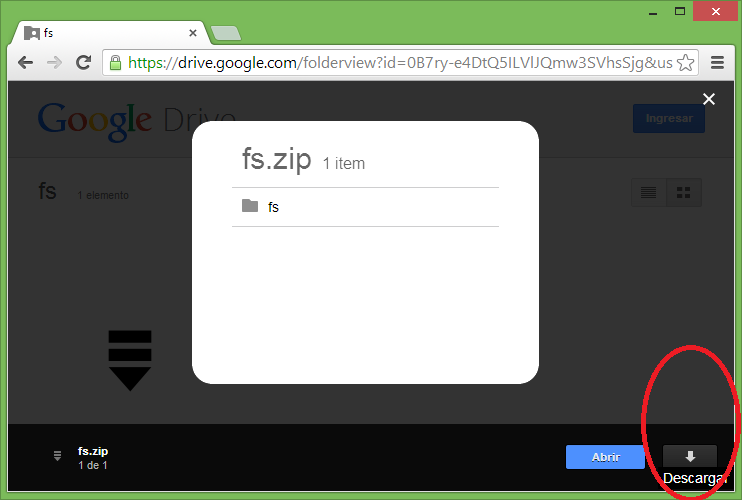A recent topic was about get fullscreen in 8.
Notice: the version 0.5 was uploaded
Changelog:
+Windows 7 bugfix.
+Option: /hmc that hide the mouse cursor.
I write a utility that emulate the fullscreen feature of cmd in Windows vista and above. And run the feature on Windows xp, and emulate it on Windows vista and above.
Tested ok:
Windows Xp
Windows 7
Windows 8
Windows 8.1
Here is the executable + source: http://cmdfs.googlecode.com/svn/fs.zip
Mirror: http://goo.gl/dEVRnB
For test it:
Code: Select all
@echo off
fs.exe
echo hello
pause
Please, give me feedback.
Carlos.