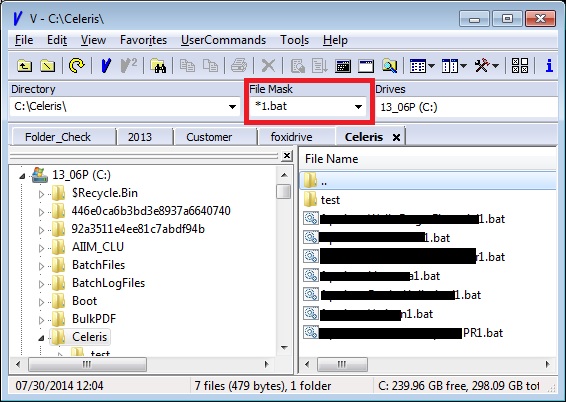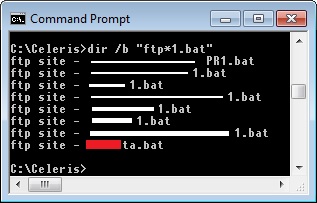I have exactly 7 of these batch files that end in 1.bat (clientname1.bat) etc...
Yet look what happens when you try to do a wildcard to find all the files that end in 1.bat
For the sake of brevity I am piping it to show you the count of all the files it finds. Trust me when I say it does list all 996 outputs when I don't pipe it to find.
Code: Select all
C:\Celeris>dir *1.bat /b |find /v /c ""
996And just for the sake of argument lets try the FOR command. It does the same thing.
Code: Select all
C:\Celeris>@for %G in (*1.bat) do @set /a count+=1
C:\Celeris>echo %count%
996Lets see what it does with Zero at the end of the file name. I know I have exactly two batch files that end in 0.bat
Code: Select all
C:\Celeris>dir *0.bat /b |find /v /c ""
2
C:\Celeris>@for %G in (*0.bat) do @set /a count+=1
C:\Celeris>set count
count=2Why does that work?
Lets look at 2.bat. I know I only have 4 batch files that end in 2.bat
Code: Select all
C:\Celeris>dir *2.bat /b |find /v /c ""
16Again, doesn't make any sense.
Weird thing is if I just put a few files in a test folder everything works out just fine.
Just so everyone doesn't think I am crazy, here is a redacted screenshot of those 7 files. I use a 3rd party file manager that allows you to put in file masks.