Anybody else get this? if it is working on my laptop than why not another under the same domain and on the same network?
Here's what I got - If anybody else has had the same error and knows how to fix I would be greatly appreciative.
Code: Select all
@Title Kinexus Printer Install
@echo off
@echo Making sure all printers are online before adding...
@echo.
@echo ================
@Echo Benton Harbor
@echo ================
set IPADDRESS=192.168.141.20
ping -n 2 %ipaddress% | find "TTL=" > nul
if errorlevel 1 echo %ipaddress% %date% %time% >>"%userprofile%\desktop\failurelog.txt
set IPADDRESS=192.168.141.104
ping -n 2 %ipaddress% | find "TTL=" > nul
if errorlevel 1 echo %ipaddress% %date% %time% >>"%userprofile%\desktop\failurelog.txt
set IPADDRESS=192.168.141.250
ping -n 2 %ipaddress% | find "TTL=" > nul
if errorlevel 1 echo %ipaddress% %date% %time% >>"%userprofile%\desktop\failurelog.txt
set IPADDRESS=192.168.141.251
ping -n 2 %ipaddress% | find "TTL=" > nul
if errorlevel 1 echo %ipaddress% %date% %time% >>"%userprofile%\desktop\failurelog.txt
set IPADDRESS=192.168.141.53
ping -n 2 %ipaddress% | find "TTL=" > nul
if errorlevel 1 echo %ipaddress% %date% %time% >>"%userprofile%\desktop\failurelog.txt
@echo.
@echo ================
@echo Bridge Academy
@echo ================
set IPADDRESS=192.168.190.9
ping -n 2 %ipaddress% | find "TTL=" > nul
if errorlevel 1 echo %ipaddress% %date% %time% >>"%userprofile%\desktop\failurelog.txt
@echo.
@echo ================
@echo Dowagic
@echo ================
set IPADDRESS=192.168.142.25
ping -n 2 %ipaddress% | find "TTL=" > nul
if errorlevel 1 echo %ipaddress% %date% %time% >> "%userprofile%\desktop\failurelog.txt
set IPADDRESS=192.168.142.23
ping -n 2 %ipaddress% | find "TTL=" > nul
if errorlevel 1 echo %ipaddress% %date% %time% >> "%userprofile%\desktop\failurelog.txt
@echo.
@echo ================
@echo PawPaw
@echo ================
set IPADDRESS=192.168.144.80
ping -n 2 %ipaddress% | find "TTL=" > nul
if errorlevel 1 echo %ipaddress% %date% %time% >> "%userprofile%\desktop\failurelog.txt
set IPADDRESS=192.168.144.57
ping -n 2 %ipaddress% | find "TTL=" > nul
if errorlevel 1 echo %ipaddress% %date% %time% >> "%userprofile%\desktop\failurelog.txt
cls
@echo off
@echo off
@echo off
@echo.
echo==================
echo Which Location?
@echo.
echo Please choose 1-4
echo==================
@echo.
@echo off
echo 1)Benton Harbor
echo 2)Bridge Academy
echo 3)Dowagiac
echo 4)PawPaw
:choice
set /p op=Choose your Location:
if "%op%"=="1" goto :benton
if "%op%"=="2" goto :bridge
if "%op%"=="3" goto :dowagiac
if "%op%"=="4" goto :pawpaw
echo Please Choose 1-4
goto choice
@echo.
@echo.
:benton
cls
@echo off
@echo off
@echo off
@echo.
echo=============================
echo Which Benton Harbor Printer?
echo=============================
@echo.
@echo off
echo 1)DockSide Color
echo 2)DoclSide Black and White
echo 3)Shoreline Color
echo 4)Shoreline B/W
echo 5)Spinnaker
ECHO 6)All
:option
set /p op=Type Choose your Printer:
if "%op%"=="1" goto :dockside color
if "%op%"=="2" goto :dockside black and white
if "%op%"=="3" goto :shoreline color
if "%op%"=="4" goto :shoreline b/w
if "%op%"=="5" goto :spinnaker
if "%op%"=="6" goto :all
echo Please Choose 1-6
goto option
:dockside color
cls
@echo #######################################################################
@echo # #
@echo # *Kinexus* #
@echo # #
@echo # This will Install Ricoh color Dockside printer on your computer. #
@echo # Once you click OK, it will run. It may take a minute to install. #
@echo # During that time you will see no screen activity until it finishes. #
@echo # Installing Printer.... please wait #
@echo.# #
@echo #######################################################################
@echo.
@echo.
cscript \\bh-miworks-srv2\PrintDrivers\Printing_Admin_Scripts\en-US\prnport.vbs -a -r IP_192.168.141.20 -h 192.168.141.20 -o raw -n 9100
rundll32 printui.dll,PrintUIEntry /ia /m "Ricoh Aficio MP C6000 PS" /F "\\bh-miworks-srv2\PrintDrivers\Drivers\Ricoh MP6501\Win 10\oemsetup.inf"
rundll32 printui.dll,PrintUIEntry /if /b "BH Dockside Color" /F "\\bh-miworks-srv2\PrintDrivers\Drivers\Ricoh MP6501\Win 10\oemsetup.inf" /r "IP_192.168.141.20" /m "Ricoh Aficio MP C6000 PS"
@echo.
@echo.
@echo =====================================================================
@echo = =
@echo = *Kinexus* =
@ECHO = Installation of the Ricoh printer has completed! =
@echo = If you have any problems, please contact IT. =
@echo = =
@echo =====================================================================
pause
exit
:dockside black and white
cls
@echo #######################################################################
@echo # #
@echo # *Kinexus* #
@echo # #
@echo # This will Install Ricoh B/W Dockside printer on your computer. #
@echo # Once you click OK, it will run. It may take a minute to install. #
@echo # During that time you will see no screen activity until it finishes. #
@echo # Installing Printer.... please wait #
@echo.# #
@echo #######################################################################
@echo.
@echo.
cscript \\bh-miworks-srv2\PrintDrivers\Printing_Admin_Scripts\en-US\prnport.vbs -a -r IP_192.168.141.250 -h 192.168.141.250 -o raw -n 9100
rundll32 printui.dll,PrintUIEntry /ia /m "RICOH Aficio MP 6500 PCL" /F "\\bh-miworks-srv2\PrintDrivers\Drivers\RICOH Aficio MP C6502 PCL\disk\OEMSETUP.INF"
rundll32 printui.dll,PrintUIEntry /if /b "BH Dockside Black and White" /F "\\bh-miworks-srv2\PrintDrivers\Drivers\RICOH Aficio MP C6502 PCL\disk\OEMSETUP.INF" /r "IP_192.168.141.250" /m "RICOH Aficio MP 6500 PCL"
@echo.
@echo.
@echo =====================================================================
@echo = =
@echo = *Kinexus* =
@ECHO = Installation of the Ricoh printer has completed! =
@echo = If you have any problems, please contact IT. =
@echo = =
@echo =====================================================================
pause
exit
:shoreline color
@echo #######################################################################
@echo # #
@echo # *Kinexus* #
@echo # #
@echo # This will Install Ricoh color Shoreline printer on your computer. #
@echo # Once you click OK, it will run. It may take a minute to install. #
@echo # During that time you will see no screen activity until it finishes. #
@echo # Installing Printer.... please wait #
@echo.# #
@echo #######################################################################
@echo.
@echo.
cscript \\bh-miworks-srv2\PrintDrivers\Printing_Admin_Scripts\en-US\prnport.vbs -a -r IP_192.168.141.104 -h 192.168.141.104 -o raw -n 9100
rundll32 printui.dll,PrintUIEntry /ia /m "Ricoh Aficio MP 6000 PS" /F "\\bh-miworks-srv2\PrintDrivers\Ricoh MP c6502 Shoreline color\Win 10\disk1\oemsetup.inf"
rundll32 printui.dll,PrintUIEntry /if /b "BH Shoreline Color" /F "\\bh-miworks-srv2\PrintDrivers\Ricoh MP c6502 Shoreline color\Win 10\disk1\oemsetup.inf" /r "IP_192.168.141.104" /m "Ricoh Aficio MP 6000 PS"
@echo.
@echo.
@echo =====================================================================
@echo = =
@echo = *Kinexus* =
@ECHO = Installation of the Ricoh printer has completed! =
@echo = If you have any problems, please contact IT. =
@echo = =
@echo =====================================================================
pause
exit
:shoreline black and white
@echo #######################################################################
@echo # #
@echo # *Kinexus* #
@echo # #
@echo # This will Install Ricoh B/W Shoreline printer on your computer. #
@echo # Once you click OK, it will run. It may take a minute to install. #
@echo # During that time you will see no screen activity until it finishes. #
@echo # Installing Printer.... please wait #
@echo.# #
@echo #######################################################################
@echo.
@echo.
cscript \\bh-miworks-srv2\PrintDrivers\Printing_Admin_Scripts\en-US\prnport.vbs -a -r IP_192.168.141.251 -h 192.168.141.251 -o raw -n 9100
rundll32 printui.dll,PrintUIEntry /ia /m "Ricoh Aficio MP 6000 PCL" /F "\\bh-miworks-srv2\PrintDrivers\Drivers\RICOH Aficio MP 6002 PCL\oemsetup.inf"
rundll32 printui.dll,PrintUIEntry /if /b "BH Shoreline Black and White" /F "\\bh-miworks-srv2\PrintDrivers\Drivers\RICOH Aficio MP 6002 PCL\oemsetup.inf" /r "IP_192.168.141.251" /m "Ricoh Aficio MP 6000 PCL"
@echo.
@echo.
@echo =====================================================================
@echo = =
@echo = *Kinexus* =
@ECHO = Installation of the Ricoh printer has completed! =
@echo = If you have any problems, please contact IT. =
@echo = =
@echo =====================================================================
pause
exit
:spinnaker
@echo #######################################################################
@echo # #
@echo # *Kinexus* #
@echo # #
@echo # This will Install Ricoh B/W Spannaker printer on your computer. #
@echo # Once you click OK, it will run. It may take a minute to install. #
@echo # During that time you will see no screen activity until it finishes. #
@echo # Installing Printer.... please wait #
@echo.# #
@echo #######################################################################
@echo.
@echo.
cscript \\bh-miworks-srv2\PrintDrivers\Printing_Admin_Scripts\en-US\prnport.vbs -a -r IP_192.168.141.53 -h 192.168.141.53 -o raw -n 9100
rundll32 printui.dll,PrintUIEntry /ia /m "Ricoh Aficio MP 6000 PCL" /F "\\bh-miworks-srv2\PrintDrivers\Drivers\RICOH Aficio MP 6002 PCL\oemsetup.inf"
rundll32 printui.dll,PrintUIEntry /if /b "BH Spannaker Black and White" /F "\\bh-miworks-srv2\PrintDrivers\Drivers\RICOH Aficio MP 6002 PCL\oemsetup.inf" /r "IP_192.168.141.53" /m "Ricoh Aficio MP 6000 PCL"
@echo.
@echo.
@echo =====================================================================
@echo = =
@echo = *Kinexus* =
@ECHO = Installation of the Ricoh printer has completed! =
@echo = If you have any problems, please contact IT. =
@echo = =
@echo =====================================================================
pause
exit
:all
:dockside color
cls
@echo #######################################################################
@echo # #
@echo # *Kinexus* #
@echo # #
@echo # This will Install Ricoh color Dockside printer on your computer. #
@echo # Once you click OK, it will run. It may take a minute to install. #
@echo # During that time you will see no screen activity until it finishes. #
@echo # Installing Printer.... please wait #
@echo.# #
@echo #######################################################################
@echo.
@echo.
cscript \\bh-miworks-srv2\PrintDrivers\Printing_Admin_Scripts\en-US\prnport.vbs -a -r IP_192.168.141.20 -h 192.168.141.20 -o raw -n 9100
rundll32 printui.dll,PrintUIEntry /ia /m "Ricoh Aficio MP C6000 PS" /F "\\bh-miworks-srv2\PrintDrivers\Drivers\Ricoh MP6501\Win 10\oemsetup.inf"
rundll32 printui.dll,PrintUIEntry /if /b "BH Dockside Color" /F "\\bh-miworks-srv2\PrintDrivers\Drivers\Ricoh MP6501\Win 10\oemsetup.inf" /r "IP_192.168.141.20" /m "Ricoh Aficio MP C6000 PS"
@echo.
@echo.
@echo =====================================================================
@echo = =
@echo = *Kinexus* =
@ECHO = Installation of the Ricoh printer has completed! =
@echo = If you have any problems, please contact IT. =
@echo = =
@echo =====================================================================
:dockside black and white
cls
@echo #######################################################################
@echo # #
@echo # *Kinexus* #
@echo # #
@echo # This will Install Ricoh B/W Dockside printer on your computer. #
@echo # Once you click OK, it will run. It may take a minute to install. #
@echo # During that time you will see no screen activity until it finishes. #
@echo # Installing Printer.... please wait #
@echo.# #
@echo #######################################################################
@echo.
@echo.
cscript \\bh-miworks-srv2\PrintDrivers\Printing_Admin_Scripts\en-US\prnport.vbs -a -r IP_192.168.141.250 -h 192.168.141.250 -o raw -n 9100
rundll32 printui.dll,PrintUIEntry /ia /m "RICOH Aficio MP 6500 PCL" /F "\\bh-miworks-srv2\PrintDrivers\Drivers\RICOH Aficio MP C6502 PCL\disk\OEMSETUP.INF"
rundll32 printui.dll,PrintUIEntry /if /b "BH Dockside Black and White" /F "\\bh-miworks-srv2\PrintDrivers\Drivers\RICOH Aficio MP C6502 PCL\disk\OEMSETUP.INF" /r "IP_192.168.141.250" /m "RICOH Aficio MP 6500 PCL"
@echo.
@echo.
@echo ====================================================================
@echo = =
@echo = *Kinexus* =
@ECHO = Installation of the Ricoh printer has completed! =
@echo = If you have any problems, please contact IT. =
@echo = =
@echo ====================================================================
:shoreline color
cls
@echo #######################################################################
@echo # #
@echo # *Kinexus* #
@echo # #
@echo # This will Install Ricoh color Shoreline printer on your computer. #
@echo # Once you click OK, it will run. It may take a minute to install. #
@echo # During that time you will see no screen activity until it finishes. #
@echo # Installing Printer.... please wait #
@echo.# #
@echo #######################################################################
@echo.
@echo.
cscript \\bh-miworks-srv2\PrintDrivers\Printing_Admin_Scripts\en-US\prnport.vbs -a -r IP_192.168.141.104 -h 192.168.141.104 -o raw -n 9100
rundll32 printui.dll,PrintUIEntry /ia /m "Ricoh Aficio MP 6000 PS" /F "\\bh-miworks-srv2\PrintDrivers\Ricoh MP c6502 Shoreline color\Win 10\disk1\oemsetup.inf"
rundll32 printui.dll,PrintUIEntry /if /b "BH Shoreline Color" /F "\\bh-miworks-srv2\PrintDrivers\Ricoh MP c6502 Shoreline color\Win 10\disk1\oemsetup.inf" /r "IP_192.168.141.104" /m "Ricoh Aficio MP 6000 PS"
@echo.
@echo.
@echo =====================================================================
@echo = =
@echo = *Kinexus* =
@ECHO = Installation of the Ricoh printer has completed! =
@echo = If you have any problems, please contact IT. =
@echo = =
@echo =====================================================================
:shoreline black and white
cls
@echo #######################################################################
@echo # #
@echo # *Kinexus* #
@echo # #
@echo # This will Install Ricoh B/W Shoreline printer on your computer. #
@echo # Once you click OK, it will run. It may take a minute to install. #
@echo # During that time you will see no screen activity until it finishes. #
@echo # Installing Printer.... please wait #
@echo.# #
@echo #######################################################################
@echo.
@echo.
cscript \\bh-miworks-srv2\PrintDrivers\Printing_Admin_Scripts\en-US\prnport.vbs -a -r IP_192.168.141.251 -h 192.168.141.251 -o raw -n 9100
rundll32 printui.dll,PrintUIEntry /ia /m "Ricoh Aficio MP 6000 PCL" /F "\\bh-miworks-srv2\PrintDrivers\Drivers\RICOH Aficio MP 6002 PCL\oemsetup.inf"
rundll32 printui.dll,PrintUIEntry /if /b "BH Shoreline Black and White" /F "\\bh-miworks-srv2\PrintDrivers\Drivers\RICOH Aficio MP 6002 PCL\oemsetup.inf" /r "IP_192.168.141.251" /m "Ricoh Aficio MP 6000 PCL"
@echo.
@echo.
@echo =====================================================================
@echo = =
@echo = *Kinexus* =
@ECHO = Installation of the Ricoh printer has completed! =
@echo = If you have any problems, please contact IT. =
@echo = =
@echo =====================================================================
:spinnaker
cls
@echo #######################################################################
@echo # #
@echo # *Kinexus* #
@echo # #
@echo # This will Install Ricoh B/W Spannaker printer on your computer. #
@echo # Once you click OK, it will run. It may take a minute to install. #
@echo # During that time you will see no screen activity until it finishes. #
@echo # Installing Printer.... please wait #
@echo.# #
@echo #######################################################################
@echo.
@echo.
cscript \\bh-miworks-srv2\PrintDrivers\Printing_Admin_Scripts\en-US\prnport.vbs -a -r IP_192.168.141.53 -h 192.168.141.53 -o raw -n 9100
rundll32 printui.dll,PrintUIEntry /ia /m "Ricoh Aficio MP 6000 PCL" /F "\\bh-miworks-srv2\PrintDrivers\Drivers\RICOH Aficio MP 6002 PCL\oemsetup.inf"
rundll32 printui.dll,PrintUIEntry /if /b "BH Spannaker Black and White" /F "\\bh-miworks-srv2\PrintDrivers\Drivers\RICOH Aficio MP 6002 PCL\oemsetup.inf" /r "IP_192.168.141.53" /m "Ricoh Aficio MP 6000 PCL"
@echo.
@echo =====================================================================
@echo = =
@echo = *Kinexus* =
@ECHO = Installation of the printers has completed! =
@echo = If you have any problems, please contact IT. =
@echo = =
@echo =====================================================================
pause
exit
:bridge
cls
@echo #######################################################################
@echo # #
@echo # *Kinexus* #
@echo # #
@echo # This will Install Ricoh B/W Bridge Academy printer on your computer. #
@echo # Once you click OK, it will run. It may take a minute to install. #
@echo # During that time you will see no screen activity until it finishes. #
@echo # Installing Printer.... please wait #
@echo.# #
@echo #######################################################################
@echo.
@echo.
cscript \\bh-miworks-srv2\PrintDrivers\Printing_Admin_Scripts\en-US\prnport.vbs -a -r IP_192.168.190.9 -h 192.168.190.9 -o raw -n 9100
rundll32 printui.dll,PrintUIEntry /ia /m "RICOH Aficio MP 7001 PCL 6" /F "\\bh-miworks-srv2\PrintDrivers\Drivers\Rioch MP 7001\r67293en\disk1\oemsetup.inf"
rundll32 printui.dll,PrintUIEntry /if /b "Bridge Academy Black and White" /F "\\bh-miworks-srv2\PrintDrivers\Drivers\Rioch MP 7001\r67293en\disk1\oemsetup.inf" /r "IP_192.168.190.9" /m "RICOH Aficio MP 7001 PCL 6"
@echo.
@echo.
@echo =====================================================================
@echo = =
@echo = *Kinexus* =
@ECHO = Installation of the Ricoh printer has completed! =
@echo = If you have any problems, please contact IT. =
@echo = =
@echo =====================================================================
pause
exit
:dowagiac
@echo.
echo=============================
echo Which Dowagiac Printer?
echo=============================
@echo.
@echo off
echo 1)Dowagic Color
echo 2)Dowagic Black and White
echo 3)Both
:option2
set /p op=Type Choose your Printer:
if "%op%"=="1" goto :dowagiac b/w
if "%op%"=="2" goto :dowagiac color
if "%op%"=="3" goto :both1
echo Please Choose 1-3
goto option2
:dowagiac b/w
cls
@echo ########################################################################
@echo # #
@echo # *Kinexus* #
@echo # #
@echo # This will Install Ricoh B/W Dowagiac printer on your computer. #
@echo # Once you click OK, it will run. It may take a minute to install. #
@echo # During that time you will see no screen activity until it finishes. #
@echo # Installing Printer.... please wait #
@echo.# #
@echo ########################################################################
@echo.
@echo.
cscript \\bh-miworks-srv2\PrintDrivers\Printing_Admin_Scripts\en-US\prnport.vbs -a -r IP_192.168.142.25 -h 192.168.142.25 -o raw -n 9100
rundll32 printui.dll,PrintUIEntry /ia /m "Ricoh Aficio MP 6000 PCL" /F "\\bh-miworks-srv2\PrintDrivers\Drivers\RICOH Aficio MP 6002 PCL\oemsetup.inf"
rundll32 printui.dll,PrintUIEntry /if /b "Dowagic Black and White" /F "\\bh-miworks-srv2\PrintDrivers\Drivers\RICOH Aficio MP 6002 PCL\oemsetup.inf" /r "IP_192.168.142.25" /m "Ricoh Aficio MP 6000 PCL"
@echo.
@echo.
@echo =====================================================================
@echo = =
@echo = *Kinexus* =
@ECHO = Installation of the Ricoh printer has completed! =
@echo = If you have any problems, please contact IT. =
@echo = =
@echo =====================================================================
pause
exit
:dowagiac color
@echo #######################################################################
@echo # #
@echo # *Kinexus* #
@echo # #
@echo # This will Install Xerox color printer on your computer. #
@echo # Once you click OK, it will run. It may take a minute to install. #
@echo # During that time you will see no screen activity until it finishes. #
@echo # Installing Printer.... please wait #
@echo.# #
@echo #######################################################################
@echo.
@echo.
cscript \\bh-miworks-srv2\PrintDrivers\Printing_Admin_Scripts\en-US\prnport.vbs -a -r IP_192.168.142.23 -h 192.168.142.23 -o raw -n 9100
rundll32 printui.dll,PrintUIEntry /ia /m "Xerox Phaser 6180N PCL 6" /F "\\bh-miworks-srv2\PrintDrivers\Drivers\Xerox6180N\64Bit\xrxkrzi.inf"
rundll32 printui.dll,PrintUIEntry /if /b "Dowagic Color" /F "\\bh-miworks-srv2\PrintDrivers\Drivers\Xerox6180N\64Bit\xrxkrzi.inf" /r "IP_192.168.142.23" /m "Xerox Phaser 6180N PCL 6"
@echo.
@echo.
@echo =====================================================================
@echo = =
@echo = *Kinexus* =
@ECHO = Installation of the Xerox color printer has completed! =
@echo = If you have any problems, please contact IT. =
@echo = =
@echo =====================================================================
pause
exit
:both1
cls
@echo ########################################################################
@echo # #
@echo # *Kinexus* #
@echo # #
@echo # This will Install Ricoh B/W Dowagiac printer on your computer. #
@echo # Once you click OK, it will run. It may take a minute to install. #
@echo # During that time you will see no screen activity until it finishes. #
@echo # Installing Printer.... please wait #
@echo.# #
@echo ########################################################################
@echo.
@echo.
cscript \\bh-miworks-srv2\PrintDrivers\Printing_Admin_Scripts\en-US\prnport.vbs -a -r IP_192.168.142.25 -h 192.168.142.25 -o raw -n 9100
rundll32 printui.dll,PrintUIEntry /ia /m "Ricoh Aficio MP 6000 PCL" /F "\\bh-miworks-srv2\PrintDrivers\Drivers\RICOH Aficio MP 6002 PCL\oemsetup.inf"
rundll32 printui.dll,PrintUIEntry /if /b "Dowagic Black and White" /F "\\bh-miworks-srv2\PrintDrivers\Drivers\RICOH Aficio MP 6002 PCL\oemsetup.inf" /r "IP_192.168.142.25" /m "Ricoh Aficio MP 6000 PCL"
@echo.
@echo.
@echo =====================================================================
@echo = =
@echo = *Kinexus* =
@ECHO = Installation of the Ricoh printer has completed! =
@echo = If you have any problems, please contact IT. =
@echo = =
@echo =====================================================================
@echo.
@echo.
@echo #######################################################################
@echo # #
@echo # *Kinexus* #
@echo # #
@echo # This will Install Xerox color printer on your computer. #
@echo # Once you click OK, it will run. It may take a minute to install. #
@echo # During that time you will see no screen activity until it finishes. #
@echo # Installing Printer.... please wait #
@echo.# #
@echo #######################################################################
@echo.
@echo.
cscript \\bh-miworks-srv2\PrintDrivers\Printing_Admin_Scripts\en-US\prnport.vbs -a -r IP_192.168.142.23 -h 192.168.142.23 -o raw -n 9100
rundll32 printui.dll,PrintUIEntry /ia /m "Xerox Phaser 6180N PCL 6" /F "\\bh-miworks-srv2\PrintDrivers\Drivers\Xerox6180N\64Bit\xrxkrzi.inf"
rundll32 printui.dll,PrintUIEntry /if /b "Dowagic Color" /F "\\bh-miworks-srv2\PrintDrivers\Drivers\Xerox6180N\64Bit\xrxkrzi.inf" /r "IP_192.168.142.23" /m "Xerox Phaser 6180N PCL 6"
@echo.
@echo.
@echo =====================================================================
@echo = =
@echo = *Kinexus* =
@ECHO = Installation of the Xerox color printer has completed! =
@echo = If you have any problems, please contact IT. =
@echo = =
@echo =====================================================================
pause
exit
@echo.
:pawpaw
echo=============================
echo Which Paw Paw Printer?
echo=============================
@echo.
@echo off
echo 1)Paw Paw Color
echo 2)Paw Paw Black and White
ECHO 3)Both
:option2
set /p op=Type Choose your Printer:
if "%op%"=="1" goto :pawpaw color
if "%op%"=="2" goto :pawpaw black and white
if "%op%"=="3" goto :both2
echo Please Choose 1-3
goto option2
:pawpaw black and white
cls
@echo ########################################################################
@echo # #
@echo # *Kinexus* #
@echo # #
@echo # This will Install Paw Paw Ricoh MP 6002 printer on your computer. #
@echo # Once you click OK, it will run. It may take a minute to install. #
@echo # During that time you will see no screen activity until it finishes. #
@echo # Installing Printer.... please wait #
@echo.# #
@echo # #######################################################################
cscript \\bh-miworks-srv2\PrintDrivers\Printing_Admin_Scripts\en-US\prnport.vbs -a -r IP_192.168.144.80 -h 192.168.144.80 -o raw -n 9100
rundll32 printui.dll,PrintUIEntry /ia /m "Ricoh Aficio MP 6000 PCL" /F "\\bh-miworks-srv2\PrintDrivers\Drivers\RICOH Aficio MP 6002 PCL\oemsetup.inf"
rundll32 printui.dll,PrintUIEntry /if /b "BH Paw Paw Black and White" /F "\\bh-miworks-srv2\PrintDrivers\Drivers\RICOH Aficio MP 6002 PCL\oemsetup.inf" /r "IP_192.168.144.80" /m "Ricoh Aficio MP 6000 PCL"
@echo ====================================================================
@echo = =
@echo = *Kinexus* =
@ECHO = Installation of the Ricoh printer has completed! =
@echo = If you have any problems, please contact IT. =
@echo = =
@echo ====================================================================
cls
:pawpaw color
@echo ########################################################################
@echo # #
@echo # *Kinexus* #
@echo # #
@echo # This will Install the Xerox printer on your computer. #
@echo # Once you click OK, it will run. It may take a minute to install. #
@echo # During that time you will see no screen activity until it finishes. #
@echo # Installing Printer.... please wait #
@echo.# #
@echo ########################################################################
@echo.
cscript \\bh-miworks-srv2\PrintDrivers\Printing_Admin_Scripts\en-US\prnport.vbs -a -r IP_192.168.144.75 -h 192.168.144.75 -o raw -n 9100
rundll32 printui.dll,PrintUIEntry /ia /m "Xerox Phaser 6180N PCL 6" /F "\\bh-miworks-srv2\PrintDrivers\Drivers\Xerox6180N\64Bit\xrxkrzi.inf"
rundll32 printui.dll,PrintUIEntry /if /b "Paw Paw Color" /F "\\bh-miworks-srv2\PrintDrivers\Drivers\Xerox6180N\64Bit\xrxkrzi.inf" /r "IP_192.168.144.75" /m "Xerox Phaser 6180N PCL 6"
@echo.
@echo =====================================================================
@echo = =
@echo = *Kinexus* =
@ECHO = Installation of the Xerox color printer has completed! =
@echo = If you have any problems, please contact IT. =
@echo = =
@echo =====================================================================
pause
exit
:both2
cls
@echo ########################################################################
@echo # #
@echo # *Kinexus* #
@echo # #
@echo # This will Install Paw Paw Ricoh MP 6002 printer on your computer. #
@echo # Once you click OK, it will run. It may take a minute to install. #
@echo # During that time you will see no screen activity until it finishes. #
@echo # Installing Printer.... please wait #
@echo.# #
@echo # #######################################################################
cscript \\bh-miworks-srv2\PrintDrivers\Printing_Admin_Scripts\en-US\prnport.vbs -a -r IP_192.168.144.80 -h 192.168.144.80 -o raw -n 9100
rundll32 printui.dll,PrintUIEntry /ia /m "Ricoh Aficio MP 6000 PCL" /F "\\bh-miworks-srv2\PrintDrivers\Drivers\RICOH Aficio MP 6002 PCL\oemsetup.inf"
rundll32 printui.dll,PrintUIEntry /if /b "BH Paw Paw Black and White" /F "\\bh-miworks-srv2\PrintDrivers\Drivers\RICOH Aficio MP 6002 PCL\oemsetup.inf" /r "IP_192.168.144.80" /m "Ricoh Aficio MP 6000 PCL"
@echo ====================================================================
@echo = =
@echo = *Kinexus* =
@ECHO = Installation of the Ricoh printer has completed! =
@echo = If you have any problems, please contact IT. =
@echo = =
@echo ====================================================================
@echo.
@echo.
cls
@echo ########################################################################
@echo # #
@echo # *Kinexus* #
@echo # #
@echo # This will Install the Xerox printer on your computer. #
@echo # Once you click OK, it will run. It may take a minute to install. #
@echo # During that time you will see no screen activity until it finishes. #
@echo # Installing Printer.... please wait #
@echo.# #
@echo ########################################################################
@echo.
cscript \\bh-miworks-srv2\PrintDrivers\Printing_Admin_Scripts\en-US\prnport.vbs -a -r IP_192.168.144.75 -h 192.168.144.75 -o raw -n 9100
rundll32 printui.dll,PrintUIEntry /ia /m "Xerox Phaser 6180N PCL 6" /F "\\bh-miworks-srv2\PrintDrivers\Drivers\Xerox6180N\64Bit\xrxkrzi.inf"
rundll32 printui.dll,PrintUIEntry /if /b "Paw Paw Color" /F "\\bh-miworks-srv2\PrintDrivers\Drivers\Xerox6180N\64Bit\xrxkrzi.inf" /r "IP_192.168.144.75" /m "Xerox Phaser 6180N PCL 6"
@echo.
@echo =====================================================================
@echo = =
@echo = *Kinexus* =
@ECHO = Installation of the Xerox color printer has completed! =
@echo = If you have any problems, please contact IT. =
@echo = =
@echo =====================================================================
pause
exit
pause