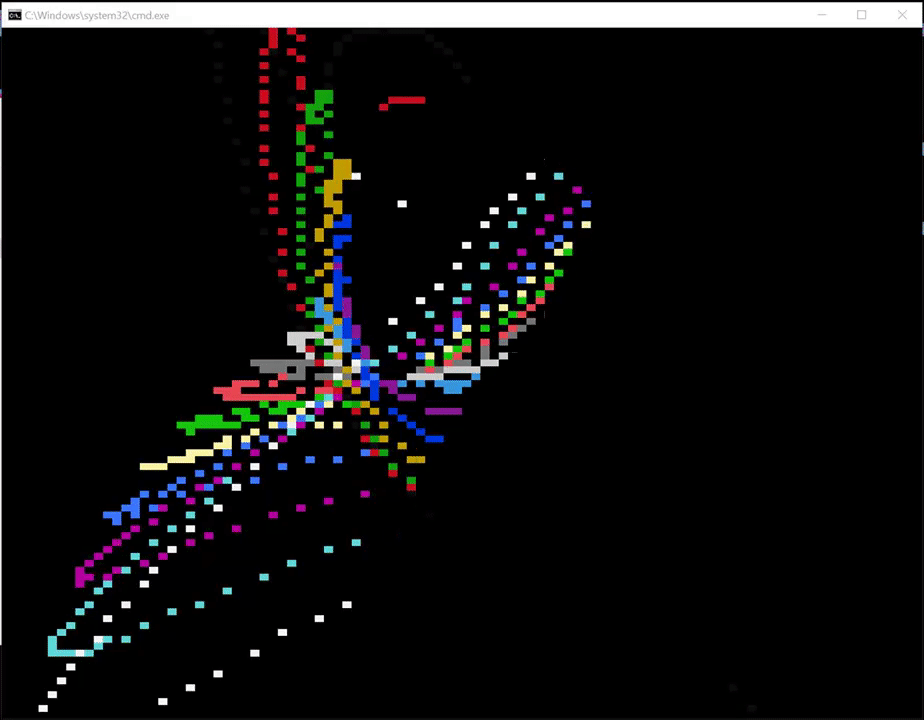@foxidrive:
The line with the screen size definitions must not be removed. Here there are several screen size definitions; you may test they all one by one until you find the best one for your screen:
Code: Select all
set "hexWid=50" & set "hexHei=34" & REM Screen size in hexa: 80 x 52
set "hexWid=46" & set "hexHei=2E" & REM Screen size in hexa: 70 x 46
set "hexWid=3C" & set "hexHei=28" & REM Screen size in hexa: 60 x 40
__________________________________________________________________________________
I introduced several small modifications in my last program that makes the code simpler and faster; the new version is below. The next animation example was created with these configuration parameters:
Code: Select all
rem Configuration parameters
set "hexWid=90" & set "hexHei=60" & REM Screen size in hexa: 144 x 96
set /A "NumOfLines=7, DotsPerLine=60, pathDensity=50"

Code: Select all
@echo off
setlocal EnableDelayedExpansion
if "%~1" neq "" if "%~1" neq "1" goto %1
rem Original code written by neorobin
rem http://www.dostips.com/forum/viewtopic.php?f=3&t=7447
rem This "Lines in color" version created by Antonio Perez Ayala, aka Aacini
rem Use PowerShell to move cursor and show text in color as described at:
rem http://www.dostips.com/forum/viewtopic.php?f=3&t=6936&p=46206#p46206
rem Configuration parameters
set "hexWid=64" & set "hexHei=42" & REM Screen size in hexa: 100 x 66
set /A "NumOfLines=15, DotsPerLine=30, pathDensity=50"
if %NumOfLines% gtr 15 echo The number of lines must be less than 16 & pause & exit /B
if "%1" equ "" (
for %%a in ( FontSize:00060004 FontFamily:00000030 WindowSize:00%hexHei%00%hexWid% ScreenColors:00000007
CodePage:000001b5 ScreenBufferSize:00%hexHei%00%hexWid% FullScreen:1 ) do (
for /f "tokens=1,2 delims=:" %%b in ("%%a") do >nul reg add HKCU\Console\Bezier_CMD /v %%b /t reg_dword /d 0x%%c /f
)
start "Bezier_CMD" /max "%ComSpec%" /c %~s0 1 & exit
) else (
>nul reg delete HKCU\Console\Bezier_CMD /f
)
echo/
echo Û Û ÛÛÛÛÛ ÛÛÛ ÛÛÛÛÛ
echo Û Û Û Û Û Û
echo Û Û Û ÛÛÛÛÛ Û Û
echo ÛÛ ÛÛ Û Û Û Û
echo Û Û Û Û ÛÛÛ Û Û Û Û
"%~F0" Main | "%~F0" Output
goto :EOF
:Main
(
for /f "delims==" %%a in ('set') do set "%%a="
set "Path=%SystemRoot%\system32"
set /A wid=0x%hexWid%, hei=0x%hexHei%, NumOfLines=%NumOfLines%, DotsPerLine=%DotsPerLine%, pathDensity=%pathDensity%
)
set /a "XC = wid/2, YC = hei/2, pixel_w=4, pixel_h=6" & rem FontSize 4X6
set /a "NumOfLinesCube=NumOfLines*NumOfLines*NumOfLines, pathDensityCube=pathDensity*pathDensity*pathDensity"
for /L %%h in (0 1 3) do for %%i in (0 1 3) do (
set /a "cx%%h_%%i=!random! %% wid - (wid>>1), cy%%h_%%i=!random! %% hei - (hei>>1)"
)
for /L %%j in (1 1 %NumOfLines%) do (
set /a "tr=NumOfLines-%%j,tr2=tr*tr,te2=%%j*%%j, t0_%%j=tr2*tr, t1_%%j=3*tr2*%%j, t2_%%j=3*tr*te2, t3_%%j=te2*%%j"
)
for /L %%# in () do (
for /L %%i in (1 1 %pathDensity%) do (
set /a "tr=pathDensity-%%i,tr2=tr*tr,te2=%%i*%%i, ct0=tr2*tr, ct1=3*tr2*%%i, ct2=3*tr*te2, ct3=te2*%%i"
for /L %%h in (0 1 3) do (
set /a "x%%h=(ct0*cx%%h_0+ct1*cx%%h_1+ct2*cx%%h_2+ct3*cx%%h_3)/pathDensityCube"
set /a "y%%h=(ct0*cy%%h_0+ct1*cy%%h_1+ct2*cy%%h_2+ct3*cy%%h_3)/pathDensityCube"
)
set /A "h=(h+1)%%DotsPerLine"
for %%h in (!h!) do (
if defined scr%%h echo T!scr%%h!
set "scr%%h="
for /L %%j in (1,1,%NumOfLines%) do (
set /a "x=XC + (t0_%%j*x0+t1_%%j*x1+t2_%%j*x2+t3_%%j*x3)*pixel_h/(pixel_w*NumOfLinesCube)"
set /a "y=YC + (t0_%%j*y0+t1_%%j*y1+t2_%%j*y2+t3_%%j*y3)/NumOfLinesCube"
set /A "inScr=(x>>31)|(y>>31)|((wid-x-1)>>31)|((hei-y-2)>>31), j=16-%%j"
if !inScr! equ 0 set "scr%%h=!scr%%h!,!x!,!y!,!j!"
)
echo H!scr%%h!
)
)
for /L %%h in (0 1 3) do (
set /a "cx%%h_0=cx%%h_3, cy%%h_0=cy%%h_3, cx%%h_1 = (cx%%h_3 << 1) - cx%%h_2, cy%%h_1 = (cy%%h_3 << 1) - cy%%h_2"
for %%i in (2 3) do set /a "cx%%h_%%i=!random! %% wid - (wid>>1), cy%%h_%%i=!random! %% hei - (hei>>1)"
)
)
exit
:Output
rem The parameters received via lines read have these two forms:
rem - Tail coordinates and colors: T,X1,Y1,C1,X2,Y2,C2 ... (colors are ignored in Tail)
rem - Head coordinates and colors: H,X1,Y1,C1,X2,Y2,C2 ...
PowerShell ^
cls; ^
$console = $Host.UI.RawUI; ^
$console.WindowTitle = 'Bezier in color'; ^
$console.CursorSize = 0; ^
$coords = $console.CursorPosition; ^
foreach ( $line in $input ) { ^
$type,$line = $line.Split(','); ^
$X,$Y,[int]$Color,$line = $line; ^
while ( $X ) { ^
$coords.X = [int]$X; $coords.Y = [int]$Y; $console.CursorPosition = $coords; ^
if ( $type -eq 'T' ) { ^
Write-Host -NoNewLine ' '; ^
} else { ^
Write-Host -ForegroundColor $Color -NoNewLine 'Û'; ^
} ^
$X,$Y,$Color,$line = $line; ^
} ^
}
%End PowerShell%
exit /B
Antonio