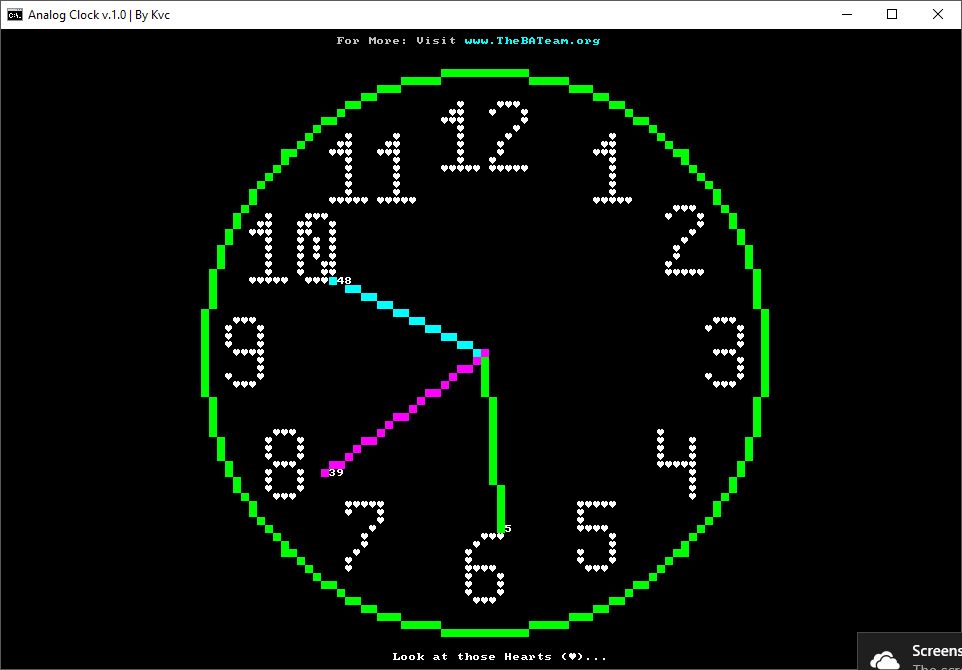A great exercise is to visualize a clock in code. I suggest you all try it!
Enjoy! WIN 10 ONLY!
Excuse the flicker, I believe it is from GYAZO gif
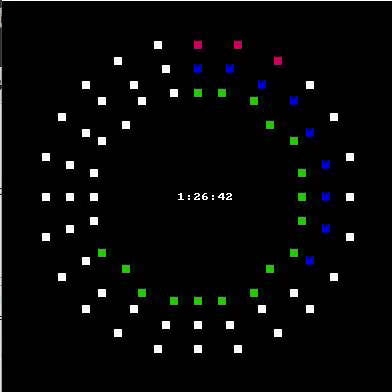
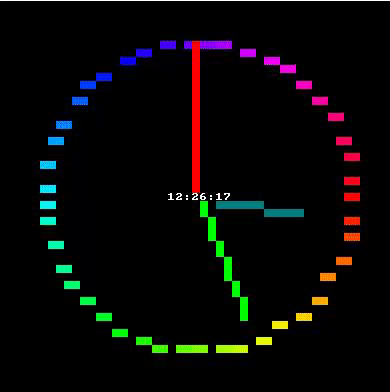
Code: Select all
@echo off & setlocal EnableDelayedExpansion
mode 49,49
call :macros
set /a "PI=(35500000/113+5)/10, PI_div_2=(35500000/113/2+5)/10, PIx2=2*PI, PI32=PI+PI_div_2"
set "_SIN=a-a*a/1920*a/312500+a*a/1920*a/15625*a/15625*a/2560000-a*a/1875*a/15360*a/15625*a/15625*a/16000*a/44800000"
set "SIN(x)=(a=(x * 31416 / 180)%%62832, c=(a>>31|1)*a, a-=(((c-47125)>>31)+1)*((a>>31|1)*62832) + (-((c-47125)>>31))*( (((c-15709)>>31)+1)*(-(a>>31|1)*31416+2*a) ), %_SIN%) / 10000"
set "COS(x)=(a=(15708 - x * 31416 / 180)%%62832, c=(a>>31|1)*a, a-=(((c-47125)>>31)+1)*((a>>31|1)*62832) + (-((c-47125)>>31))*( (((c-15709)>>31)+1)*(-(a>>31|1)*31416+2*a) ), %_SIN%) / 10000"
set "_SIN="
for /l %%# in () do (
for /f "tokens=1-3 delims=:" %%a in ("!time:~0,-3!") do (
set "th=%%a"
set "tm=%%b"
set "ts=%%c"
if "!tm:~0,1!" equ "0" set "tm=!tm:~1!"
if "!ts:~0,1!" equ "0" set "ts=!ts:~1!"
)
echo %esc%[25;22H!th!:!tm!:!ts!
for /l %%c in (0,15,360) do ( set /a "cx=20 * !cos(x):x=%%c! + 25", "cy=20 * !sin(x):x=%%c! + 25"
%plot_HSL_RGB% !cx! !cy! 1 10000 10000 Û
)
set /a "harc=270 + (30 * th)"
for /l %%c in (270,15,!harc!) do ( set /a "cx=20 * !cos(x):x=%%c! + 25", "cy=20 * !sin(x):x=%%c! + 25"
%plot_HSL_RGB% !cx! !cy! 330 10000 4000 Û
)
for /l %%c in (0,15,360) do ( set /a "cx=17 * !cos(x):x=%%c! + 25", "cy=17 * !sin(x):x=%%c! + 25"
%plot_HSL_RGB% !cx! !cy! 1 10000 10000 Û
)
set /a "marc=270 + tm * 6"
for /l %%c in (270,15,!marc!) do ( set /a "cx=17 * !cos(x):x=%%c! + 25", "cy=17 * !sin(x):x=%%c! + 25"
%plot_HSL_RGB% !cx! !cy! 240 10000 4000 Û
)
for /l %%c in (0,15,360) do ( set /a "cx=14 * !cos(x):x=%%c! + 25", "cy=14 * !sin(x):x=%%c! + 25"
%plot_HSL_RGB% !cx! !cy! 1 10000 10000 Û
)
set /a "sarc=270 + ts * 6"
for /l %%c in (270,15,!sarc!) do ( set /a "cx=14 * !cos(x):x=%%c! + 25", "cy=14 * !sin(x):x=%%c! + 25"
%plot_HSL_RGB% !cx! !cy! 110 10000 4000 Û
)
<nul set /p "=%esc%[2J%esc%[?25l!screen!"
set "screen="
)
pause>nul
:macros
set ^"LF=^
^" Above empty line is required - do not remove
set ^"\n=^^^%LF%%LF%^%LF%%LF%^^"
for /F %%a in ('echo prompt $E^| cmd') do set "ESC=%%a"
rem %RGBplot% x y 0-255 0-255 0-255 CHAR
set RBGplot=for %%# in (1 2) do if %%#==2 ( for /f "tokens=1-6" %%1 in ("^!args^!") do (%\n%
set "screen=^!screen^!^!esc^