I have a Win XP computer (XP PRO, 32-bit) which has TCP/IP disabled by default. When I need IP connection I enable it (usualy once a month to upload a file):
- I go to network connections
- I select a network connection
- right click and I select Internet Protocol (TCP/IP)
(see image).
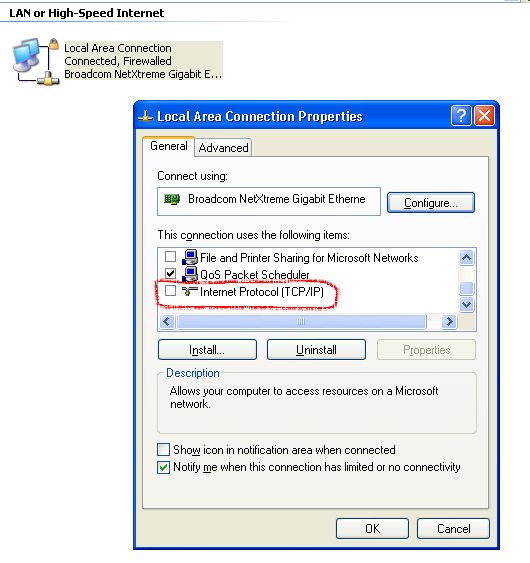
My questions are:
- how do I enable TCP/IP from batch
- how do I disable TCP/IP from batch
I tried NETSH - no luck.
Code: Select all
C:\>netsh interface show interface
Admin State State Type Interface Name
-------------------------------------------------------------------------
Enabled Dedicated Local Area Connection
Enabled Internal Internal
Enabled Loopback Loopback
C:\>
IPCONFIG shows this when TCP/IP is not enabled:
Code: Select all
C:\>ipconfig
Windows IP Configuration
C:\>
Any ideas if this is doable? I prefer native commands, if not powershell might do.
I checked registry. There might be something under the [HKEY_LOCAL_MACHINE\SYSTEM\ControlSet001\Services\Tcpip\Parameters\Interfaces\{8194DEBE-9B35-4C9A-B061-7EFF371F9F9F}]
but nothing happens when I insert keys from the .reg file (I did file comparisons (registry export before/after) - many differences are there that should probably be changed)).
Thanks.
Saso