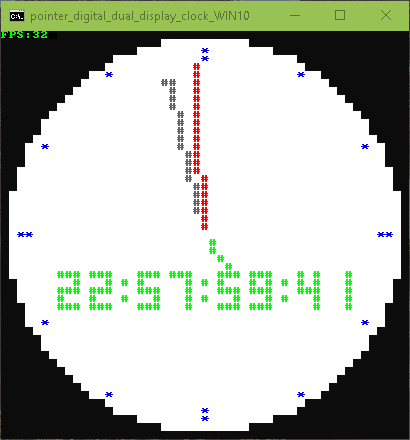
Update 20190812_190023: Let the pointer be blocked in the digital display area, no longer interfere with the display of the digital tube
Windows 10's support for the console virtual terminal sequence makes CMD character drawing a bit more way, such as 24-bit color, you can easily control the position of the cursor on the screen.
The behavior of the escape sequence is based on VT100 and derived terminal emulator technology, most specifically the xterm terminal emulator.
https://docs.microsoft.com/en-us/window ... dification
On the old CMD, I made a Fifteen-segment display clocks and pointer clocks.
The running speed of the pointer clock has been unsatisfactory. The main reason is the trigonometric function, the line drawing algorithm, the overall framework of the program, and the variable environment is not optimized enough. Secondly, the old version of CMD does not support character drawing as it is now.
For a preliminary attempt on the Windows 10 console virtual terminal sequence, I chose the pointer digital dual display clock.
test environment:
Windows 10 Pro 64-bit (10.0, Build 18362)
Intel(R) Core(TM) i7-8750H CPU @ 2.20GHz (12 CPUs), ~2.2GHz
Power Solution: High Performance Mode
Window size setting:
51 characters (_SIZE variable)
Run FPS: 30+
Don't try to run this program on Windows 8 and more older CMD.
Even early versions Windows 10 does not support the virtual terminal control character escape sequence, but introduced this feature since a certain version. (I did not find out the specific beginning version number), the recent version is no problem.
If the Windows 10 version is not too old to function properly, make sure to NOT check the "use legacy console" checkbox on the CMD properties dialog.
Close the CMD window and then re-run the file to be valid.
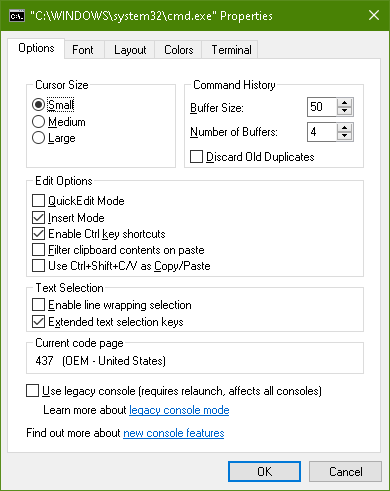
Please set the console font to raster font 8X8
This code is public on github
Code: Select all
::::::::::::::::::::::::::::::::::::::::::::::::::::::::::::::::::::::::::::::::
::
:: pointer_digital_dual_display_clock_WIN10_EN_COMMENT.cmd
::
:: author: neorobin ver: 20190812_190023
::
:: https://github.com/neorobin/WIN10CMD_Console-Virtual-Terminal-Sequences_ANSI/blob/master/pointer_digital_dual_display_clock_WIN10/pointer_digital_dual_display_clock_WIN10_EN_COMMENT.cmd
::
::::::::::::::::::::::::::::::::::::::::::::::::::::::::::::::::::::::::::::::::
@echo off & setlocal DISABLEDELAYEDEXPANSION
>nul chcp 437
(for /f "delims==" %%a in ('set') do set "%%a=") & set "Path=%SystemRoot%\system32"
:: for Fifteen-segment display logic
:: The following pattern code is not necessary, just to illustrate the logical principle of the show
::
:: ### # ### ### # # ### ### ### ### ### ABC
:: # # # # # # # # # # # # # # DEF
:: # # # ### ### ### ### ### # ### ### GHI
:: # # # # # # # # # # # # # JKL
:: ### # ### ### # ### ### # ### ### MNO
set "$_A="#A=!!(#-1)""
set "$_B="#B=(!!(#-1)^&!!(#-4))""
set "$_C="#C=1""
set "$_D="#D=(!(#^&3)^|!!(#^&~3))^&!!(#-7)""
REM set "$_E="#E=0"" & rem never display
set "$_F="#F=!!(#-5)^&!!(#-6)""
set "$_G="#G=!!(#-1)^&!!(#-7)""
set "$_H="#H=!(!#^|!(#-1)^|!(#-7))""
REM set "$_I="#I=1"" & rem Replaced by C
set "$_J="#J=~#^&1^&!!(#-4)""
REM set "$_K="#K=0"" & rem never display
set "$_L="#L=!!(#-2)""
set "$_M="#M=(!!(#-1)^&!!(#-4)^&!!(#-7))""
REM set "$_N="#N=(!!(#-1)^&!!(#-4)^&!!(#-7))"" & rem Replaced by M
REM set "$_O="#O=1"" & rem Replaced by C
set "$__="#_=0"" & rem Replace the calculation where E and K position
REM "#_=0" Let the expression "S=!S!#!#%%$!" have value to get where E and K position
@echo off & setlocal enabledelayedexpansion
for /F %%a in ('echo prompt $E^| cmd') do set "_ESC=%%a"
set "_PEN=#"
set "_PEN_SCALE=*"
set /a "_SIZE=51" & REM Set the size of the clock, recommended from 37 to 100
set /a "_LOW_LIMIT_OF_WIDTH_OF_FIFTEEN_SEGMENT_DISPLAY=37"
set /a "_s=(_SIZE-15)>>31, _SIZE=(_LOW_LIMIT_OF_WIDTH_OF_FIFTEEN_SEGMENT_DISPLAY&_s)+(_SIZE&~_s)" & REM size lower limit: 37
set /a "_WID=_HEI=_SIZE|1,_R_FACE=_WID/2-1, _R_FACE_SQ=_R_FACE*_R_FACE, _R_FACE_1=_R_FACE-1,_R_FACE_2=_R_FACE-2"
set /a "_LEFT_FIFTEEN_SEGMENT_DISPLAY=(_WID-_LOW_LIMIT_OF_WIDTH_OF_FIFTEEN_SEGMENT_DISPLAY)/2+1, _TOP_FIFTEEN_SEGMENT_DISPLAY=_WID/2+_R_FACE/4, _RIGHT_PLUS_1_FIFTEEN_SEGMENT_DISPLAY=_LEFT_FIFTEEN_SEGMENT_DISPLAY+_LOW_LIMIT_OF_WIDTH_OF_FIFTEEN_SEGMENT_DISPLAY, _BOTTOM_PLUS_1_FIFTEEN_SEGMENT_DISPLAY=_TOP_FIFTEEN_SEGMENT_DISPLAY+5"
color 0F & mode %_WID%,%_HEI%
REM The work that needs "Path" is done, now you can clean it up.
set "Path="
set "_SIN=(#-#*#/1875*#/320000+#*#/1875*#/15625*#/16000*#/2560000-#*#/1875*#/15360*#/15625*#/15625*#/16000*#/44800000)"
set "_COS=(10000-#*#/20000+#*#/1875*#/15625*#/819200-#*#/1875*#/15360*#/15625*#/15625*#/10240000+#*#/1875*#/15360*#/15625*#/15625*#/16000*#/15625*#/229376000)"
REM Angle constants, not directly using literal values, making macro code definitions more readable
set /a "_PI=31416, _2PI=2*_PI, _PI#2=_PI/2, _3PI#2=3*_PI/2, _3PI#2_1=_3PI#2-1"
set "_SIN(t)=(#=(t) %% %_2PI%, #+=#>>31&%_2PI%, #1=(#-%_PI#2%^#-%_3PI#2%)>>31, #3=%_3PI#2_1%-#>>31, #=(-#)+(#&~#1)+(%_PI%)+(-%_2PI%), %_SIN%)"
set "_COS(t)=(#=(t) %% %_2PI%, #+=#>>31&%_2PI%, #1=(#-%_PI#2%^#-%_3PI#2%)>>31, #3=%_3PI#2_1%-#>>31, #=(-#)+(#&~#1)+(%_PI%)+(-%_2PI%), #=%_COS%, (-#)+(#&~#1))"
set "_SIN(t),_COS(t)=(#=(t) %% %_2PI%, #+=#>>31&%_2PI%, #1=(#-%_PI#2%^#-%_3PI#2%)>>31, #3=%_3PI#2_1%-#>>31, #=(-#)+(#&~#1)+(%_PI%)+(-%_2PI%), #S=%_SIN%, #=%_COS%, #C=(-#)+(#&~#1))"
set /a "_DEG=_PI/180, _6DEG=6*_PI/180, _30DEG=30*_PI/180, _3.6DEG=36*_PI/(180*10)"
set /a "_XCZOOM = 10000 * _WID/2, _XC=_WID/2+1, _YCZOOM = 10000 * _HEI/2, _YC=_HEI/2+1, _TH0=-_PI#2"
set /a "_2XC=2*_XC, _2YC=2*_YC"
<nul set /p "=%_ESC%[?25l" & REM _ESC [ ? 25 l DECTCEM Text Cursor Enable Mode Hide Hide the cursor
::::::::::::::::::::::::::::::::::::::::::::::::::::::::::::::::::::::::::::::::
::
:: angle of HOUR PIN: HH * 30deg + MM * 30deg / 60 + SS * 30deg / 3600
:: = ((HH * 60 + MM) * 60 + SS) * 30deg / 3600
:: = ((HH * 60 + MM) * 60 + SS) * deg / 120
::
:: angle of MINUTE PIN: MM * 6deg + SS * 6deg / 60
:: = (MM * 60 + SS) * 6deg / 60
:: = (MM * 60 + SS) * deg / 10
::
:: angle of SECOND PIN: SS * 6deg
:: OR
:: (SS * 100 + CC) / 100 * 6deg
:: = (SS * 100 + CC) * 6deg / 100
::
:: angle of CENTISECOND PIN: CC * 360deg / 100 = CC * 36deg / 10
::
::::::::::::::::::::::::::::::::::::::::::::::::::::::::::::::::::::::::::::::::
set "_RGB_SCALE=0;0;255"
set "_RGB_FACE=255;255;255"
set "$erase_last_pin="
set /a "_DENSITY=150, _SPEED=3*%_DEG%, th=_TH0"
set /a "_CENTISECONDS_OF_A_DAY=24*60*60*100"
set "_LEFT37DOWN1=%_ESC%[37D%_ESC%[1B"
title pointer_digital_dual_display_clock_WIN10
REM Calculate FPS once per _GAP frame, ! _GAP must be a power of 2, and not less than 2
set /a "_GAP=2<<5"
(
for /f "delims==" %%a in ('set _') do set "%%a="
set /a "_PIN_LEN_S=%_R_FACE%-3,_PIN_LEN_M=_PIN_LEN_S-1,_PIN_LEN_H=_PIN_LEN_S/2+%_SIZE%/15,_PIN_LEN_C=_PIN_LEN_S/4-0"
set "_RGB_C=0;255;0"
set "_RGB_S=255;0;0"
set "_RGB_M=100;100;100"
set "_RGB_H=0;0;0"
<nul set /p "=%_ESC%[48;2;%_RGB_FACE%m"
REM gen clock dial: Distance method, quick but not meticulous
for /L %%x in (%_XC% -1 1) do (
for /L %%y in (%_YC% -1 1) do (
set /a "_dx=%%x-%_XC%, _dy=%%y-%_YC%, t=_dx*_dx+_dy*_dy-%_R_FACE_SQ%-1"
if !t! lss 0 (
set /a "#x_=%_2XC%-%%x, #y_=%_2YC%-%%y"
set "$pin=%_ESC%[%%y;!#x_!H%_PEN%%_ESC%[!#y_!;%%xH%_PEN%%_ESC%[!#y_!;!#x_!H%_PEN%%_ESC%[%%y;%%xH%_PEN%!$pin!"
)
)
set "$pin=%_ESC%[38;2;%_RGB_FACE%m!$pin!"
<nul set /p "=!$pin!"
set "$pin="
)
REM gen clock dial: rotary scanning polishing edge
for /L %%i in (0 1 %_DENSITY%) do (
set /a "th+=%_SPEED%, %_SIN(t),_COS(t):t=th%, #x=(%_XCZOOM%+%_R_FACE%*#C)/10000+1, #y=(%_YCZOOM%+%_R_FACE%*#S)/10000+1, #x_=%_2XC%-#x, #y_=%_2YC%-#y"
set "$pin=%_ESC%[!#y!;!#x_!H%_PEN%%_ESC%[!#y_!;!#x!H%_PEN%%_ESC%[!#y_!;!#x_!H%_PEN%%_ESC%[!#y!;!#x!H%_PEN%!$pin!"
set "$pin=%_ESC%[38;2;%_RGB_FACE%m!$pin!"
<nul set /p "=!$pin!"
set "$pin="
)
REM nail up scale
<nul set /p "=%_ESC%[48;2;%_RGB_FACE%m"
for /L %%i in (0 1 3) do (
set /a "r3=%%i %% 3"
set /a "th=-%_PI#2% + %%i*%_2PI%/12, %_SIN(t),_COS(t):t=th%, $x=%_XCZOOM%-#C, $y=%_YCZOOM%-#S"
for /l %%a in (0 1 %_R_FACE%) do (
set /a "#x=($x+=#C)/10000+1, #y=($y+=#S)/10000+1, #x_=%_2XC%-#x, #y_=%_2YC%-#y"
if !r3!==0 (
if %%a geq %_R_FACE_2% if %%a lss %_R_FACE% (
set "$pin=%_ESC%[!#y!;!#x!H%_PEN_SCALE%%_ESC%[!#y_!;!#x_!H%_PEN_SCALE%%_ESC%[!#y!;!#x_!H%_PEN_SCALE%%_ESC%[!#y_!;!#x!H%_PEN_SCALE%!$pin!"
)
) else (
if %%a equ %_R_FACE_1% (
set "$pin=%_ESC%[!#y!;!#x!H%_PEN_SCALE%%_ESC%[!#y_!;!#x_!H%_PEN_SCALE%%_ESC%[!#y!;!#x_!H%_PEN_SCALE%%_ESC%[!#y_!;!#x!H%_PEN_SCALE%!$pin!"
)
)
)
set "$pin=%_ESC%[38;2;%_RGB_SCALE%m!$pin!"
<nul set /p "=!$erase_last_pin!!$pin!"
set "$pin="
)
<nul set /p "=%_ESC%[48;2;%_RGB_FACE%m"
set /a "_cnt=0, $v=0"
for /L %%i in () do (
set "tm=!time: =0!" & set /a "SS=1!tm:~6,2!-100, MM=1!tm:~3,2!-100, HH=1!tm:~0,2!-100, CC=1!tm:~-2!-100"
set /a "th_S=-%_PI#2% + (SS * 100 + CC) * %_6DEG% / 100, th_M=-%_PI#2% + (MM * 60 + SS) * %_DEG% / 10, th_H=-%_PI#2% + ((HH * 60 + MM) * 60 + SS) * %_DEG% / 120, th_C=-%_PI#2% + CC*%_3.6DEG%"
REM Draw 4 pointers
for %%K in (C S M H) do (
set /a "th=th_%%K, %_SIN(t),_COS(t):t=th%, $x=%_XCZOOM%-#C, $y=%_YCZOOM%-#S"
for /l %%a in (0 1 !_PIN_LEN_%%K!) do (
REM (#-a^#-b)>>31 == -1 : # in [a,b)
REM (#-a^#-(b+1))>>31 == -1: # in [a,b]
REM hid: Let the pointer be occluded in the digital display area
set /a "#x=($x+=#C)/10000+1, #y=($y+=#S)/10000+1, hid=(#x-%_LEFT_FIFTEEN_SEGMENT_DISPLAY%^#x-%_RIGHT_PLUS_1_FIFTEEN_SEGMENT_DISPLAY%)&(#y-%_TOP_FIFTEEN_SEGMENT_DISPLAY%^#y-%_BOTTOM_PLUS_1_FIFTEEN_SEGMENT_DISPLAY%)"
if !hid! geq 0 (
set "$pin=%_ESC%[!#y!;!#x!H%_PEN%!$pin!"
)
)
set "$pin=%_ESC%[38;2;!_RGB_%%K!m!$pin!"
)
<nul set /p "=!$erase_last_pin!!$pin!"
set "$erase_last_pin=!$pin:%_PEN%= !"
set "$pin="
REM Fifteen segment display
set "S=" & set "_0or1=0"
REM Generate 1st to 5th line graphs one by one from top to bottom
REM "A B C" "D _ F" "G H I" "J _ L" "M N O"
REM The logic of I and O is exactly the same as C, replaced by C
REM The logic of N is exactly the same as M, replaced by M
for %%L in ("A B C" "D _ F" "G H C" "J _ L" "M M C") do (
REM Calculate and fill each position from left to right in each row
for %%d in (0 _ 1 _ : _ 3 _ 4 _ : _ 6 _ 7 _ : _ 9 _ 10) do (
if "%%d" geq "0" (
REM Get a single digit
set "#=!tm:~%%d,1!"
REM One digit is 3 pixels wide and is calculated pixel by pixel.
REM "S=!S!_!#%%$!" : !#%%$! The result is to add a 0 or 1,
REM Add a _ sign before 0 or 1. This symbol cannot be used as a brush character, otherwise the replacement may be wrong;
REM This is done to make it easier to replace these 0 or 1 with spaces or brush characters.
for %%$ in (%%~L) do (
set /a !$_%%$!
set "S=!S!_!#%%$!"
)
) else if "!_0or1!%%d"=="1:" (
REM Separation postion of lines 2 and 4
set "S=!S!%_PEN%"
) else (
REM Always blank position
set "S=!S! "
)
)
REM Move left 37 pixels to the left of the graph, then move down one line
set "S=!S!%_LEFT37DOWN1%"
set /a "_0or1^=1"
)
set "S=!S:_0= !"
<nul set /p "=%_ESC%[%_TOP_FIFTEEN_SEGMENT_DISPLAY%;%_LEFT_FIFTEEN_SEGMENT_DISPLAY%H!S:_1=%_PEN%!"
set /a "t=-((_cnt+=1)&(%_GAP%-1))>>31, $$=($u=((HH*60+MM)*60+SS)*100+CC)-$v, $$+=$$>>31&%_CENTISECONDS_OF_A_DAY%, $$=(~t&$$)+(t&1), FPS=(~t&(100*%_GAP%/$$))+(t&FPS), $v=(~t&$u)+(t&$v)"
if !t!==0 (
<nul set /p "=%_ESC%[48;2;0;0;0m%_ESC%[1;1HFPS:!FPS! %_ESC%[48;2;%_RGB_FACE%m"
)
)
)
>nul pause
exit